Products can now have multiple selling units of measure.
This option is usually used when you sell something in more than one unit of measure eg. a product is stocked and sold as an each, but comes in box of 12 as well as a carton of 144.
The conversion factor should be how many of your standard stock/sales unit of measure are in each selling unit of measure eg. if your standard stock/sales unit is an EACH, and you want to add a selling unit of measure as a box of 12, then the conversion factor is 12.
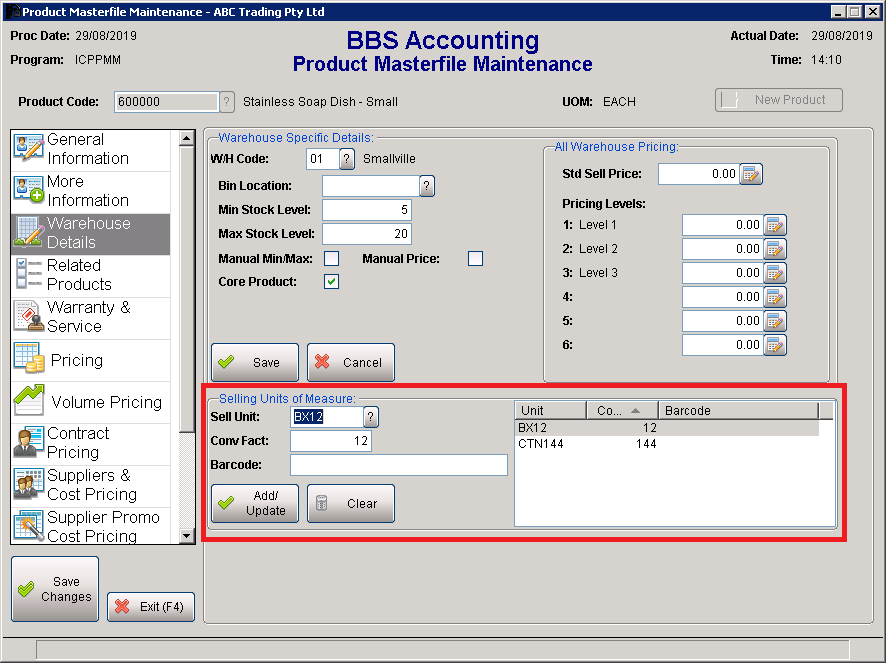
Product Masterfile Maintenance Screen
Selling units of measure are visible in the More Information tab of the Global Inventory Enquiry.
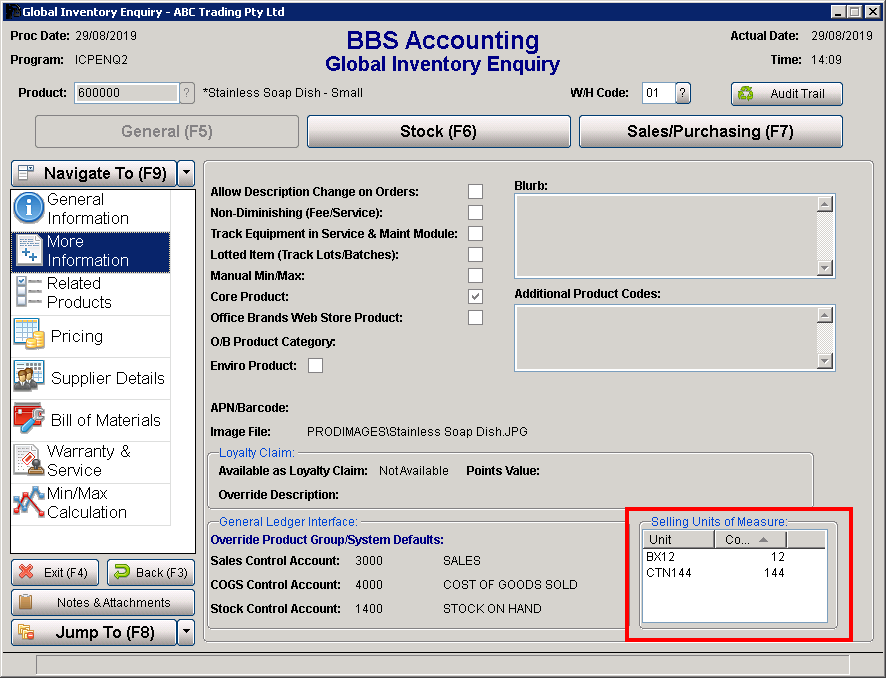
Global Inventory Enquiry Screen
In sales screens (eg. Sales Order Entry/Maintenance, Point of Sale etc) and the Stocktake Physical Count Entry screen, the calculator button on quantity entry fields will change to allow you to enter a quantity in the selling units of measure. Examples below of Sales Order and POS screens.
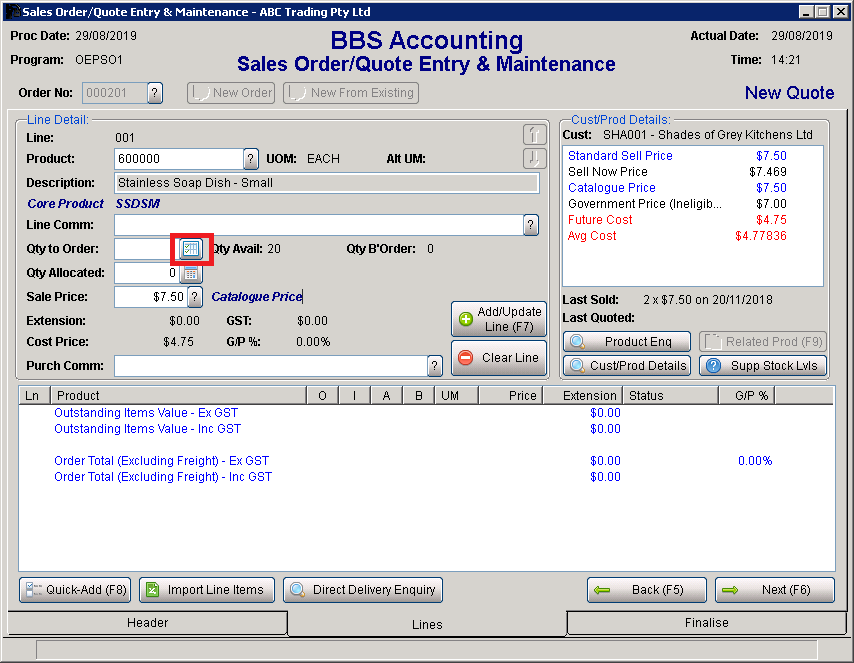
Sales Order/Quote Entry & Maintenenace Screen
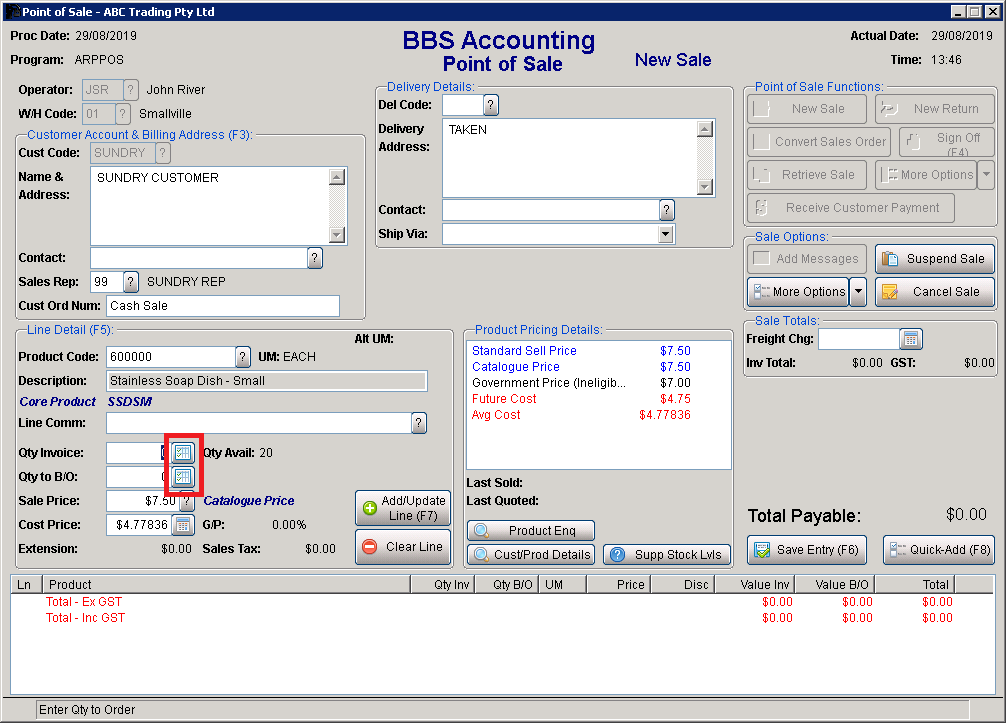
Point of Sale Screen
To enter a quantity in the non-standard selling unit of measure, click the quantity button and a pop up box will display the available units of measure for that product.
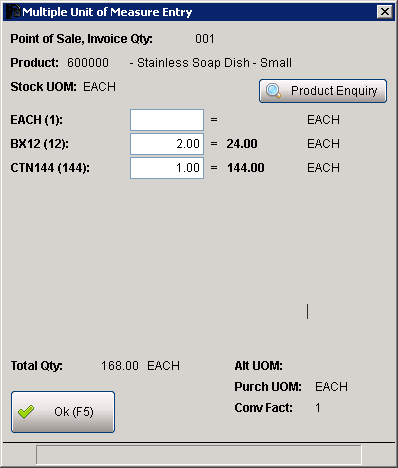
Multiple Unit of Measure Entry Screen