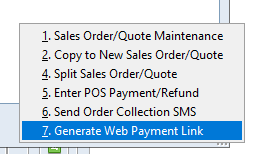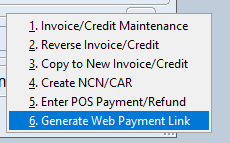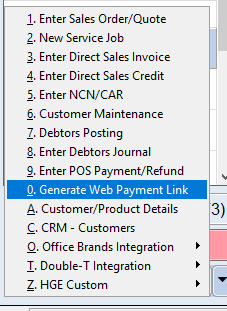Make it easy for your customers to pay you safely, quickly, and seamlessly! The new BBS Secure Online Payment Platform integrates directly with your BBS Accounting system and Eway, allowing customers to pay using secure links included in the email signatures sent with your invoices, quotes and statements.
Fully white-labelled, this solution displays your company’s branding throughout the entire payment process, presenting your customers with a familiar and comfortable payment experience.
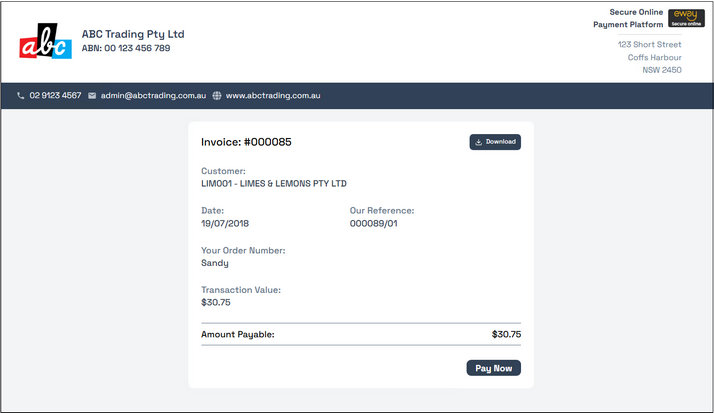
Example of Invoice Payment Screen
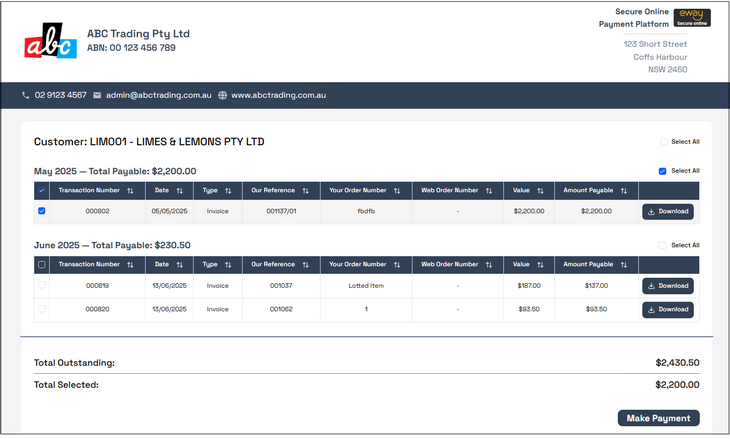
Example of Account Payment Screen
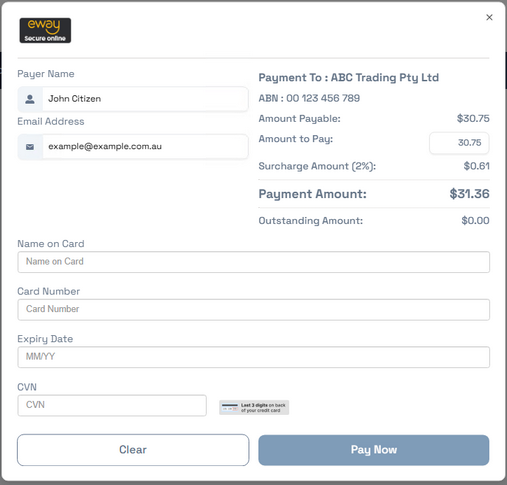
Example of Payment Details Screen
No Additional BBS Fees
There are no setup or ongoing fees from BBS to use this platform - it's included as part of your BBS Accounting Software Support Subscription or BBSCloud Subscription.
Please note: Standard Eway merchant fees will apply to transactions processed through the platform.
What Can Customers Pay?
Customers can use the online payment platform to pay:
•Quotes
•Sales Orders (Proforma Invoices)
•Sales Invoices
•Account Payments / Statements
Customers also have the flexibility to make partial payments on quotes, proformas, and invoices - making the platform ideal for collecting deposits on large or custom orders.
Automatic Payment Allocation
When a customer completes a payment via the platform:
•BBS will automatically record a POS Payment against the relevant Quote, Sales Order or Invoice.
•For Account Payments, BBS will allocate the payment across all selected transactions.
This makes the payment process completely touch-free for your accounts team - no manual allocation is required.
Note: The only exception is if a customer selects to take up an amount On Account. In that case, the On Account balance will need to be manually offset in Debtors Posting once payment is finalised.
Additional Features
•Surcharging:
Users can choose to apply a surcharge to payments made via the platform.
•Email Notifications:
Users can configure one or more internal email addresses to receive notifications whenever a customer completes a payment.
•Customer-Specific Branding:
If your business uses different branding for different customers, the payment platform will display the appropriate branding to match the customer's experience and expectations.
•Invoice Downloads for Customers:
Customers can download copies of their invoices, making it easier for them to manage their records and settle payments without delays.
Live Demo
For a demonstration of the platform, please use the following links. Please do not enter your credit card details into demo forms, although even if you do this, it will be rejected by the Eway sandbox.
•Sales Order (ie Proforma Invoice) Payment Example
•Sales Invoice Payment Example
•Account Payment/Statement Example
Pay Now links on document signatures
Once you have registered for the Online Payment Platform, and your service is activated, we will add links to your email signatures for emails sent directly from BBS to your customers, as below, that directs your customers to the secure online payment platform for the transaction. Users can request to have the Pay Now links added to the signatures for Quotes, Invoices (including Proforma Invoices and Consolidated Invoices), Statements, Credit Hold Notifications and Customer Payment Reminders.
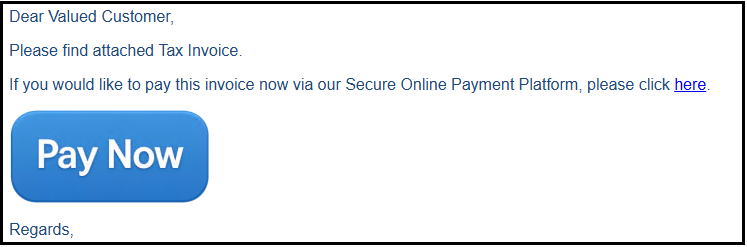
Example email signature showing Pay Now link
Manual Pay Now links
Users also have the option to generate payment links manually to send in your own emails (eg when sending a customer a quote via Outlook).
For Quotes and Sales Orders: Sales Order Enquiry > Jump To > Generate Web Payment Link
|
For Sales Invoices: Sales Invoice Enquiry > Jump To > Generate Web Payment Link
|
For Account Payments: Global Customer Enquiry > Jump To > Generate Web Payment Link
|
Security
The online payment platform is hosted securely on our web server located in Sydney Australia. The platform uses HTTPS SSL encryption for all communications ensuring that your data remains secure.
The credit card entry fields on the online payment platform are hosted directly by Eway, even though they appear on the Online Payment Platform. This means that credit card security requirements (PCI-DSS) are the responsibility of Eway. BBS, the payment platform, or anyone in between do not have access to the credit card details as they are encrypted by Eway’s secure fields the moment they are entered.
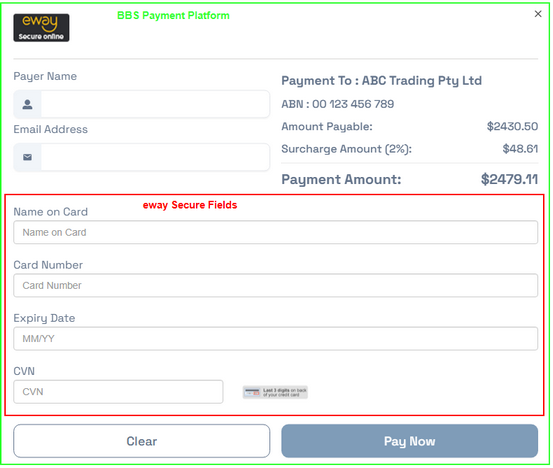
Get Started!
If you would like to activate the Online Payments Platform in your BBS system, please fill in this form and submit it to us and we will start commissioning the platform for you.