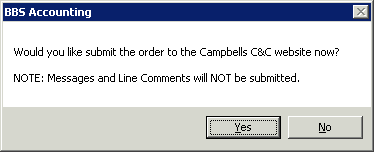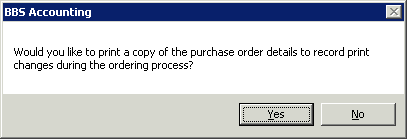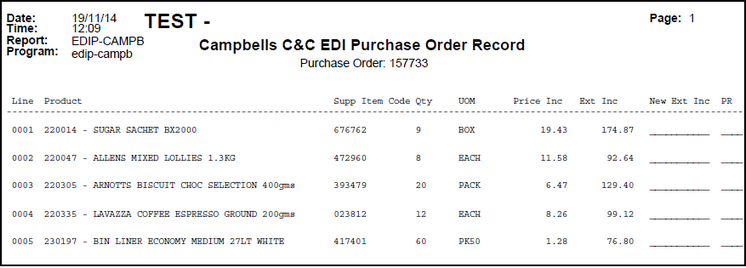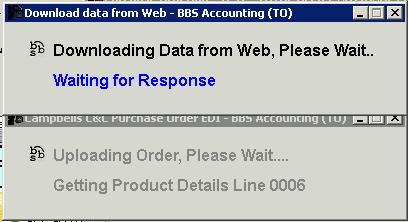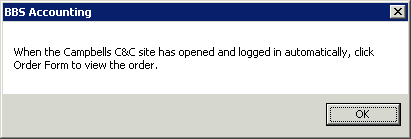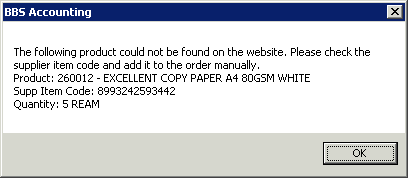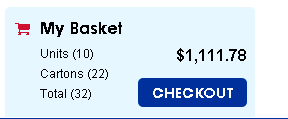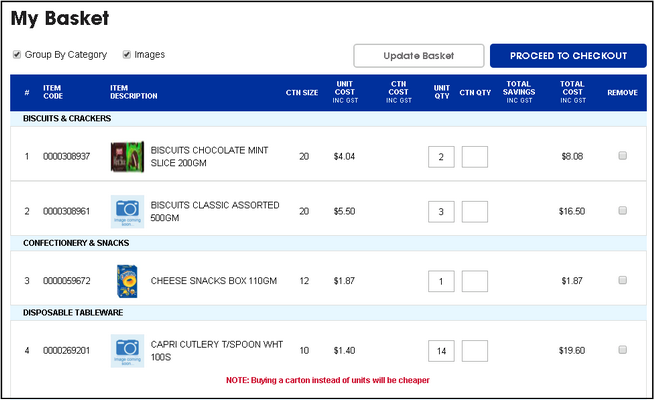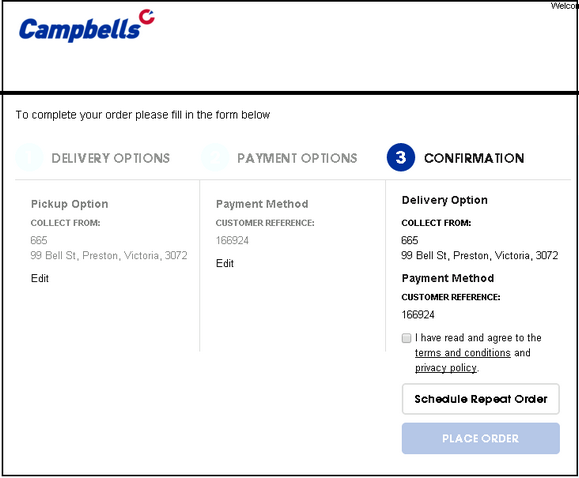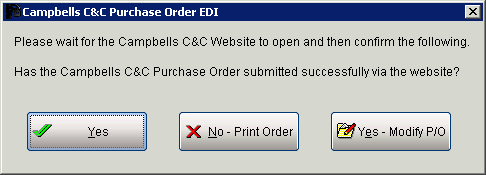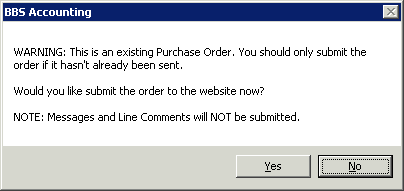The Campbells C&C EDI Ordering program is used to facilitate the sending of Purchase Orders from BBS to Campbell's.
Campbell's EDI orders are submitted via a website that allows users to correct any issues with the purchase order prior to finalising it. Any changes made to the order on the Campbell's website should also be made in BBS Accounting to ensure your data is accurate.
PLEASE NOTE: Campbell's CANNOT accept purchase orders for direct deliveries via EDI, therefore the option is not available when raising direct delivery purchase orders. Line messages and messages entered onto purchase orders also cannot be submitted via EDI and any important information relating to the order should be telephoned or emailed through to Campbell's.
 Sending a New Purchase Order via EDI to Campbell's
Sending a New Purchase Order via EDI to Campbell's
Once enabled, users will be prompted if they wish to submit the order to Campbell's via their website when the Save Order button is pressed at the end of a purchase order.
If users selects Yes, the EDI process will start. If users selects No, the purchase order will be printed or emailed as set in the document destinations on the vendor.
Once Yes is selected, users will be prompted if they wish to print a hard copy of the purchase order details to allow them to record any price changes found during the ordering process. If users clicks Yes, they select an output destination and the report will be produced.
Example of report:
BBS will then search for each item on the purchase order on the Campbell's website, and upload them to the Campbell's shopping basket in your account. Once complete, the Campbell's website will open and automatically log in.
If any supplier item codes could not be found, users will be prompted as follows. These items should be marked on the printed purchase order record and added to the order manually before submitting it.
PLEASE NOTE: BBS automatically calculates the number of cartons and units that are required to add up to the order quantity required. The carton quantities are downloaded from the Campbell's website for this calculation as the order is being pushed up. This ensures that your order is the most economical it can be in price and quantities
users should click the My Basket button to view the imported order.
The Campbell's website re-orders products by category which makes checking off the pricing difficult. Users may decide to print out the basket to manually check off against the purchase order record printed earlier
users then clicks Proceed to Checkout to continue. users must then select a delivery option, a payment option, enter the purchase order number in the Customer Order Reference field and click Place Order to complete the process.
When complete, users should close the website and return to the pop-up box in BBS. If any amendments to the quantities or products on the purchase order have been made, click the Yes – Modify PO button and make your amendments in BBS also. Otherwise, simply click Yes to finish the order or No – Print Order if you need a hard copy to send to Campbell's manually.
|
 Sending an Updated Purchase Order via EDI to Campbell's
Sending an Updated Purchase Order via EDI to Campbell's
Updates to purchase orders CANNOT be sent to Campbell's via EDI; therefore they should be advised via email or telephone of any changes. If a user alters an existing order, they will receive the following message when saving it.
The warning should be heeded and the instructions followed as per the message. |