|
Main Menu > Creditors > Maintenance > Creditors Terms Code Maintenance |
The Creditors Terms Code Maintenance program can be used to create and maintain Creditors terms codes.
To create a Creditors Terms Code enter a unique code for the new term and select Yes when prompted.
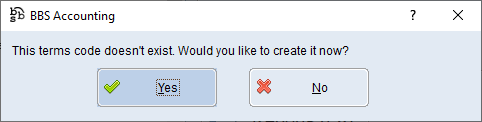
Enter the Creditors Terms Code Description, number of Days and select if the number is Days from the End of the Month or Days from the Invoice Date. Save the changes.
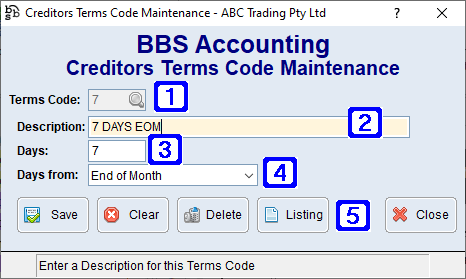
Creditors Terms Code Maintenance Screen
|
Terms Code - Displays the unique terms code |
|
Description - The name/description for the terms code |
|
Days - The number of days for the terms code The terms code Days and Days from are used to calculate the due date on manually entered and posted stock receipt invoices. |
|
Days From •Invoice Date - Will set the terms code to be a given number of days from invoice date. •End of Month - Will set the terms code to be a given number of days after end of month. |
|
Save - Saves the new terms code or any changes made to an existing terms code Clear - Clears the current screen allowing users to select another terms code Delete - Deletes the selected terms code Listing - Exports a list of saved terms codes to an excel spreadsheet Close - Closes the screen |
To Amend a Creditors Terms Code enter the code for the terms that you would like to amend or click  to search for the term, make the changes and click Save.
to search for the term, make the changes and click Save.
To Delete a Creditors Terms Code enter the code for the terms that you would like to delete or click  to search for the term, make the changes and click Delete.
to search for the term, make the changes and click Delete.





