|
Main Menu > Loyalty Program > Customer Loyalty Points Statement (Rolling) |
The Customer Loyalty Points Statement (Rolling) allows users to print/send loyalty points statements to customers.
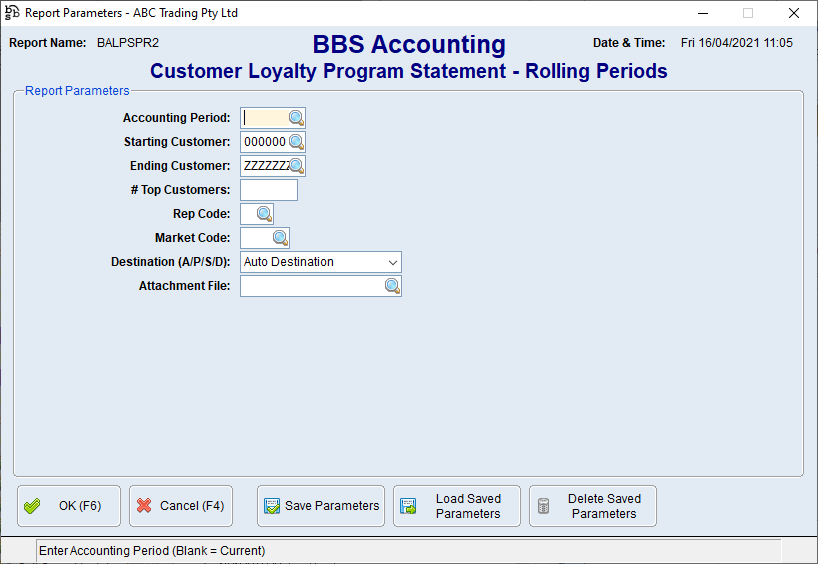
Customer Loyalty Program Statement - Rolling
Parameter Name |
Description |
Accounting Period |
The accounting period to create loyalty points statements for or click |
Starting Customer Ending Customer |
Parameters to restrict the Customers you wish to create loyalty points statements for. |
# Top Customers |
Users can opt to only create loyalty points statements for a specified number of top customers |
Rep Code Market Code |
Users can opt to only create loyalty points statements for a specific rep code. Users can opt to only create loyalty points statements for a specific market code. |
Destination (A/P/S/D) |
Auto Destination - The loyalty points statement will print/send as per the Document Destination set-up for Loyalty Points Statement for the Customer. Printer - The loyalty points statement will print. Screen (PDF) - The loyalty points statement will be displayed on the screen in PDF format. File Copy Only (PDF) - The loyalty points statement will be saved as a PDF file copy only. |
Attachment File |
Users can attach a file by clicking |

 to search.
to search.