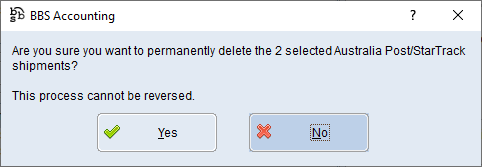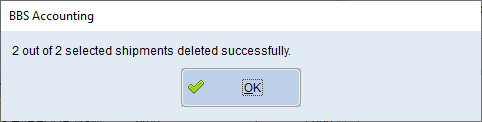|
Main Menu > Warehouse > Aust Post/StarTrack > Delete Aust Post/StarTrack Shipments |
The Delete Australia Post/StarTrack shipments program allows users to delete one or more Australia Post/StarTrack shipments that are no longer required.
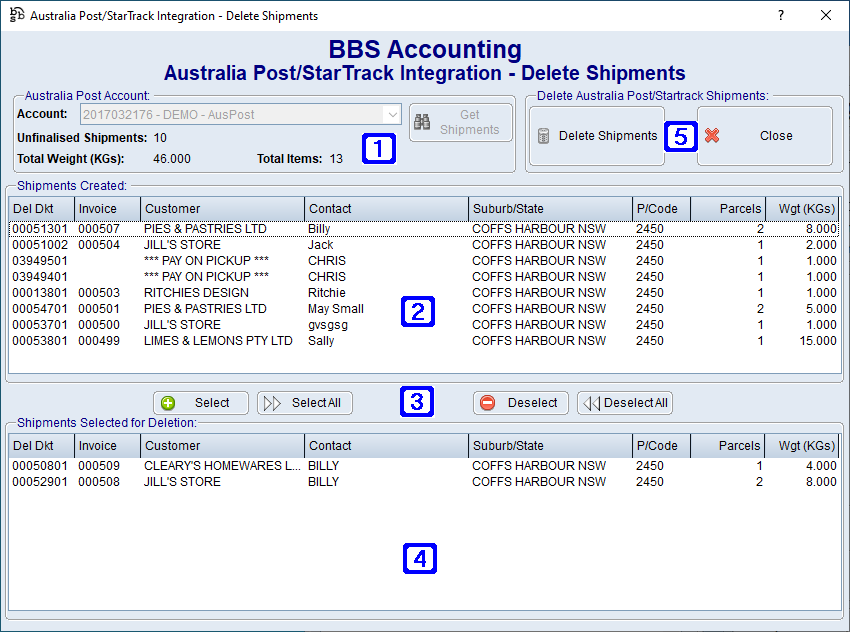
|
Australia Post Account: •Account - The Australia Post account to get shipments from. Clicking the drop down arrow will allow users to select a different Australia Post account if applicable. •Unfinalised Shipments - Displays the number of shipments yet to be finalised. •Total Weight (KGs) - Displays the total weight in kilograms of the unfinalised shipments. •Total Items - Displays the total number of parcels on unfinalised shipments. •Get Shipments - When clicked, shipments yet to be finalised for the selected Australia Post account will display in the Shipments Created list box. |
|
Shipments Created - Displays a list of shipments that have been created. Double clicking a line will move it from the Shipments Created list box to the Shipments Selected for Deletion list box. |
|
Select - Will select the highlighted shipment to be deleted from the order. Select All - Will select all of the created shipments to be deleted from the order. Deselect - Will deselect the highlighted shipment and remove it from Shipments Selected for Deletion, moving the shipment back to Shipments Created. Deselect All - Will deselect all of the shipments and remove them from Shipments Selected for Deletion, moving the shipments back to Shipments Created. |
|
Shipments Selected for Deletion - Displays a list of shipments selected to be deleted from the order. Double clicking a line will remove it from the Shipments Selected for Deletion list box and move it back to the Shipments Created list box. |
|
Delete Australia Post/StarTrack Shipments: •Delete Shipments - When clicked, users will be asked to confirm they wish to delete the selected shipments.
Click Yes to delete the shipments from the Australia Post/StarTrack order.
or click No to return to the Australia Post/StarTrack Integration - Delete Shipments screen. |