|
Main Menu > Double-T Website Integration > Maintenance > Double-T Category Maintenance |
The Double-T Category Maintenance program can be used to create and maintain categories for your Double-T website.
To create a new category click on the  button.
button.
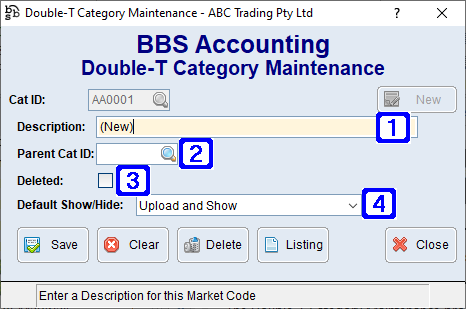
Double-T Category Maintenance Screen
|
Description - The description of the new Double-T category. |
|
Parent Cat ID - The category ID for the parent category or click |
|
Deleted - When ticked the category will be marked as deleted. |
|
Default Show/Hide: •Upload and Show - By default products within this category will upload and display on the website. •Upload and Hide - By default products within this category will upload and be hidden on the website (only visible to customers with contract pricing or favourites lists for this category). •Do Not Upload - By default products within this category will NOT upload to the website. •Inherit from Parent - By default products within this category will inherit the default show/hide from the parent category ID if applicable. |
To Amend a category enter the category ID for the category that you would like to amend or click the  to search for the category, make the changes and click Save.
to search for the category, make the changes and click Save.
To Delete a category enter the category ID for the category that you would like to delete or click the  to search for the category and click Delete.
to search for the category and click Delete.




