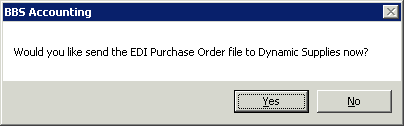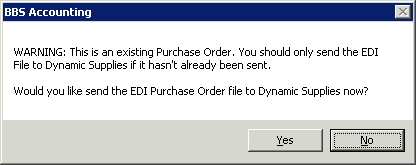The Dynamic Supplies EDI Ordering program is used to facilitate the sending of Purchase Orders from BBS to Dynamic Supplies. Dynamic Supplies accepts EDI purchase orders for standard orders and direct deliveries.
Please note that no pricing or line comments are submitted in the EDI data file, and only the first 50 characters of the purchase order messages are transmitted. This means that if you obtain a special price, or require a special instruction on an order item, this will have to be communicated to Dynamic Supplies via email or telephone either before or after submitting the EDI order, entered in to the 50 character order message, or the order must be sent via fax or email instead of via EDI.
 Sending a New Purchase Order via EDI to Dynamic Supplies
Sending a New Purchase Order via EDI to Dynamic Supplies
Once enabled, users will be prompted if they wish to send the data via EDI to Dynamic when the Save Order button is pressed at the end of a purchase order.
If users selects Yes, the EDI file will then be sent via FTP direct to Dynamic. If users selects No, the purchase order will be printed or emailed as per the document destinations set on the vendor.
Please note that if your product data is incorrect, a customer service operator at Dynamic will have to manipulate the order before it can be processed in their system. |
 Sending an Updated Purchase Order via EDI to Dynamic Supplies
Sending an Updated Purchase Order via EDI to Dynamic Supplies
Updates to purchase orders CANNOT be sent to Dynamic via EDI and therefore should be advised to them via email or telephone. If a user alters an existing order, they will receive the following message when saving it.
The warning should be heeded and the instructions followed as per the message. |