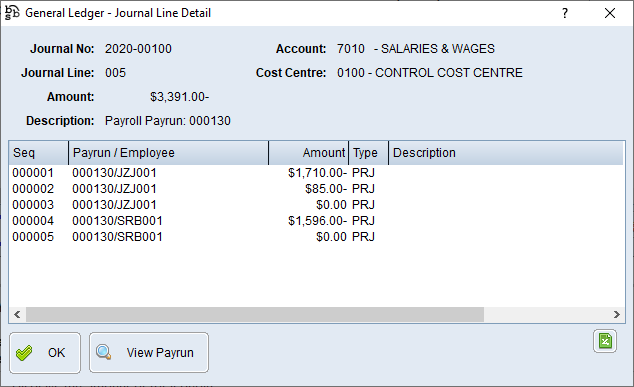|
Main Menu > General Ledger > Journal Enquiry |
The General Ledger - Journal Enquiry program allows users to view general ledger journals.
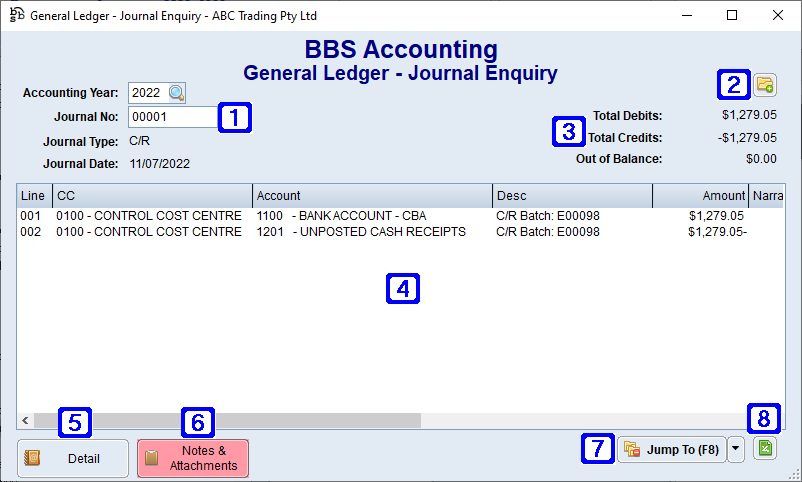
General Ledger - Journal Enquiry Screen
|
Accounting Year - The accounting year, clicking the Journal No - The journal number. Journal Type - Displays the type of journal selected. Journal Date - Displays the date the selected journal was created. |
|
Navigates users to the Quick Attach Files to G/L Journal screen to attach files to the journal entry. Please refer to Quick Attach Files to G/L Journal for more information. |
|
Total Debits - Displays the amount of total debits. Total Credits - Displays the amount of total credits. Out of Balance - Displays the amount the journal entry is out of balance, which should always be zero. |
|
Displays a summary of the general ledger accounts for the selected journal entry. |
|
Detail - Navigates users to General Ledger - Journal Line Detail for the selected line. Highlighting a line will allow users to navigate to the associated enquiry for the source of the transaction (in the example below, the Payrun Enquiry for the payroll payrun that generated the Journal).
|
|
Notes & Attachments - Allows users to add/or view any Notes & Attachments that may be attached to the journal entry. Please refer to General Ledger Notes & Attachments for more information. |
|
Jump To (F8) - 1. Reverse Journal - Navigates users to General Journal Entry where the entries on the original journal are automatically loaded in reverse. |
|
Exports the information in the list box to Excel. |


 will allow users to select a different accounting year.
will allow users to select a different accounting year.