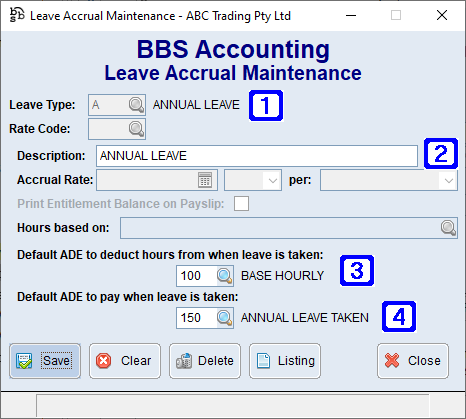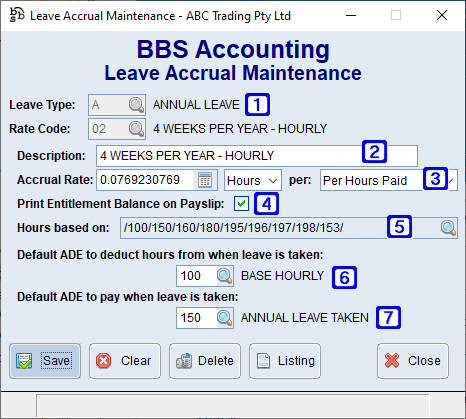|
Main Menu > Payroll > Maintenance > Leave Accrual Maintenance
|
The Leave Accrual Maintenance program allows users with access to edit existing leave accruals and create additional leave accruals.
To create a leave type enter a unique code and select Yes when prompted.
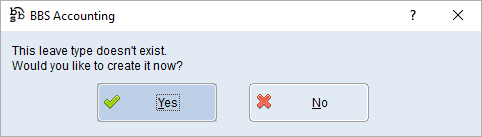
Enter a description and click Save.
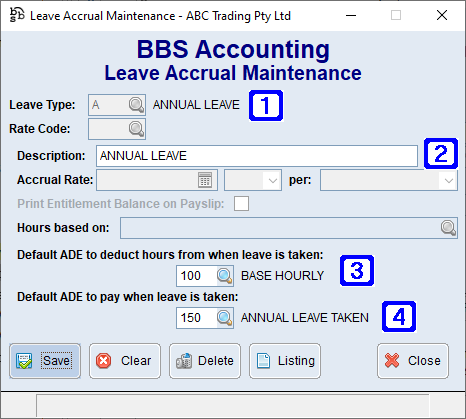
|

|
Leave Type - Displays the leave type code and description.
|

|
Description - The description of the leave type.
|

|
Default ADE to deduct hours from when leave is taken - The default A/D/E code to deduct leave hours from when a leave request is paid (usually 100 - Base Hourly).
|

|
Default ADE to pay when leave is taken - The default A/D/E code use to pay this type of leave to employees.
|
|
To create a Rate Code, enter the Leave Type code for the Leave Accrual that you would like to add a Rate Code code for or click the  to search for the Leave Type code.
to search for the Leave Type code.
Enter a unique code in the Rate Code field and select Yes when prompted.
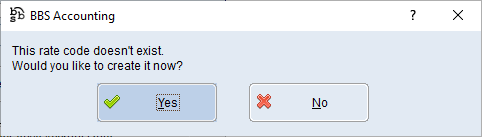
Enter a description for the Rate Code and relevant information.
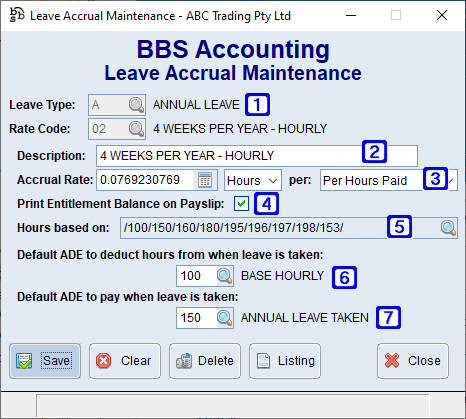
|

|
Leave Type - Displays the leave type code and description.
Rate Code - Displays the rate code and description.
|

|
Description - The description of the new rate code.
|

|
Accrual Rate - The amount to be accrued per hour worked or the amount to be accrued per day worked.
Per - Accrual Rate can be accrued on a per hours paid basis or a per calendar year basis.
|

|
Print Entitlement Balance on Payslip - When ticked the entitlement balance will print on payslips.
|

|
Hours based on - When the accrual rate is based on hours paid users will need to select the A/D/E codes where the selected leave type will be accrued. Click the  to select relevant A/D/E codes. to select relevant A/D/E codes.
|

|
Default ADE to deduct hours from when leave is taken - The default A/D/E code to deduct leave hours from when a leave request is paid (usually 100 - Base Hourly). Entering this on a Rate Code will override the ADE code entered on the Leave Type.
|

|
Default ADE to pay when leave is taken - The default A/D/E code use to pay this type of leave to employees. Entering this on a Rate Code will override the ADE code entered on the Leave Type.
|
|
To Amend a Leave Type and it's Rate Code/s enter the code for the Leave Type that you would like to amend or click the  to search for the Leave Type, make the changes and click Save.
to search for the Leave Type, make the changes and click Save.
To Delete a Leave Type and it's Rate Code/s enter the code for the Leave Type that you would like to delete or click the  to search for the Leave Type and click Delete.
to search for the Leave Type and click Delete.
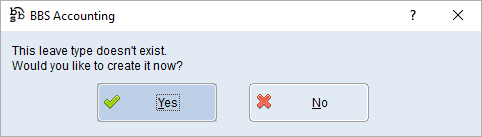
 to search for the Leave Type code.
to search for the Leave Type code.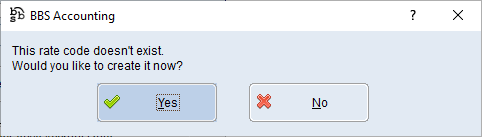
 to search for the Leave Type, make the changes and click Save.
to search for the Leave Type, make the changes and click Save. to search for the Leave Type and click Delete.
to search for the Leave Type and click Delete.