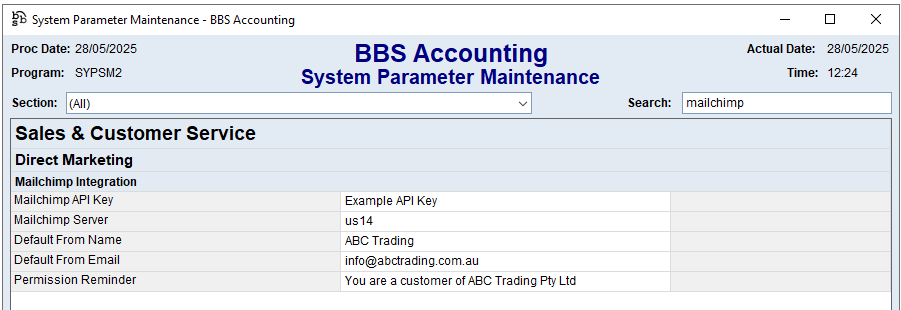To utilise the Mailchimp integration with BBS Accounting, it must first be configured. The below explains the steps required to set it up.
1.Login to your Mailchimp account
2.Click the letter in the top right corner and navigate to Account & billing
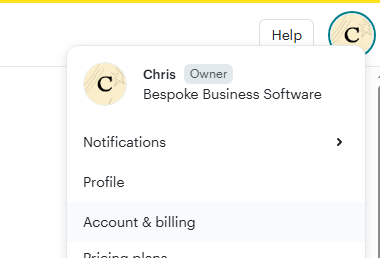
3.Under Extras navigate to API keys
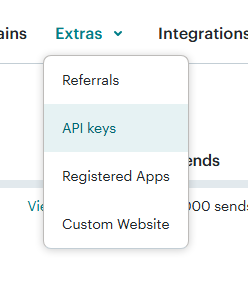
4.Scroll down and click Create A key
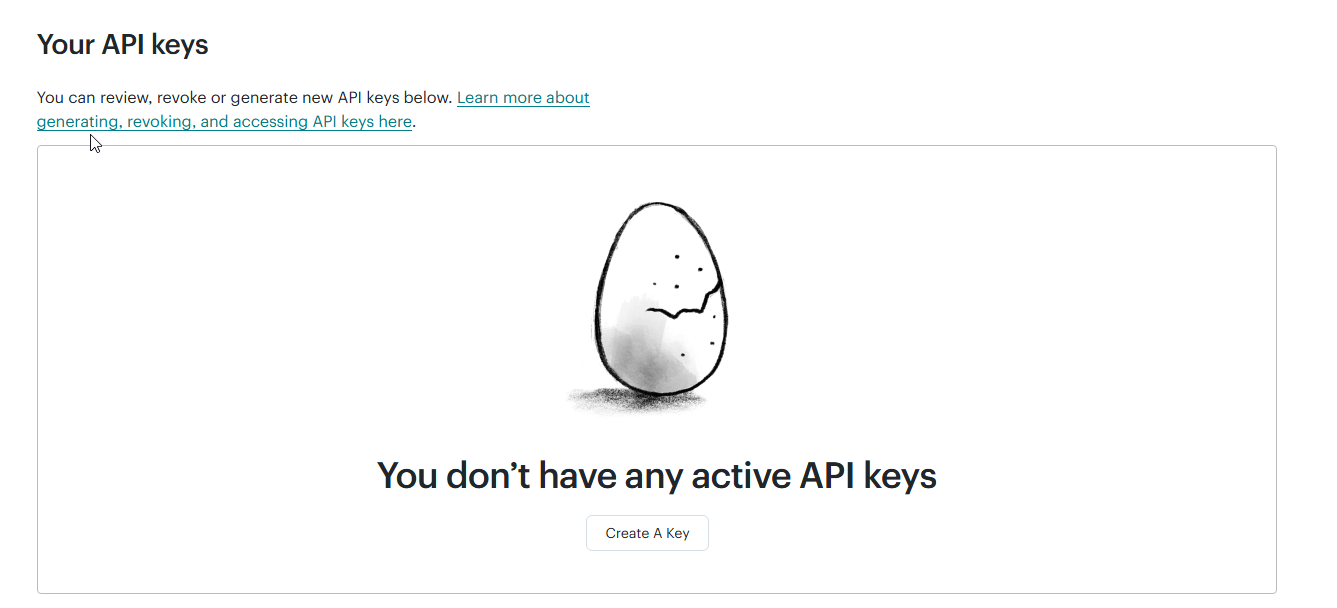
5.Enter ‘BBS’ as the key name and click generate key
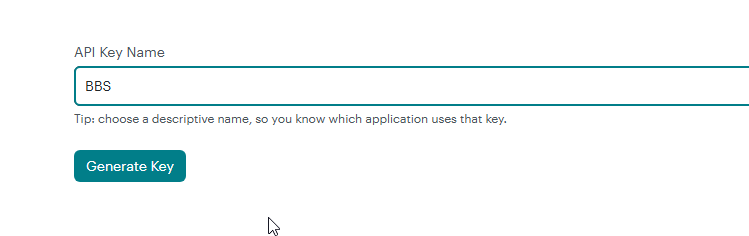 -
-
6.Copy your API key to the clipboard (do not loose it)
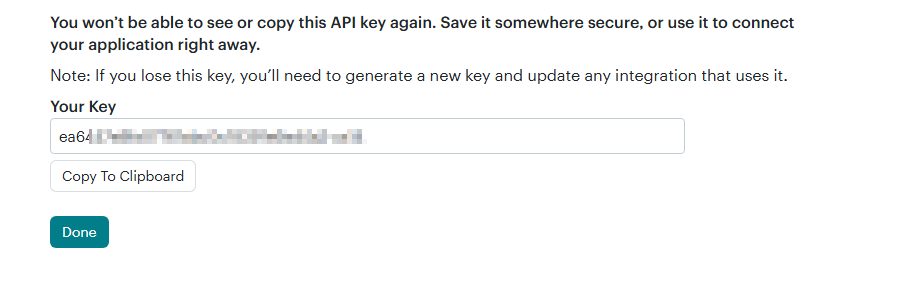
Once you have obtained your API Key and Server from Mailchimp these will need to be entered in System Parameter Maintenance. Please refer to System Parameter Maintenance - Mailchimp Integration for more information.
1.Mailchimp API key – the API key copied from above
2.Mailchimp Server - To find the value for the server parameter, log into your Mailchimp account and look at the URL in your browser. You’ll see something like https://us14.admin.mailchimp.com/; the us14 part is the server prefix. Note that your specific value may be different.
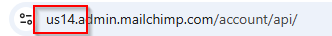
3.Default from name and email – will be used when emails are sent.
4.Permission reminder - To prevent false spam reports it is recommended to briefly remind recipients how they got in your audience. e.g. You are a customer of Example Business name.