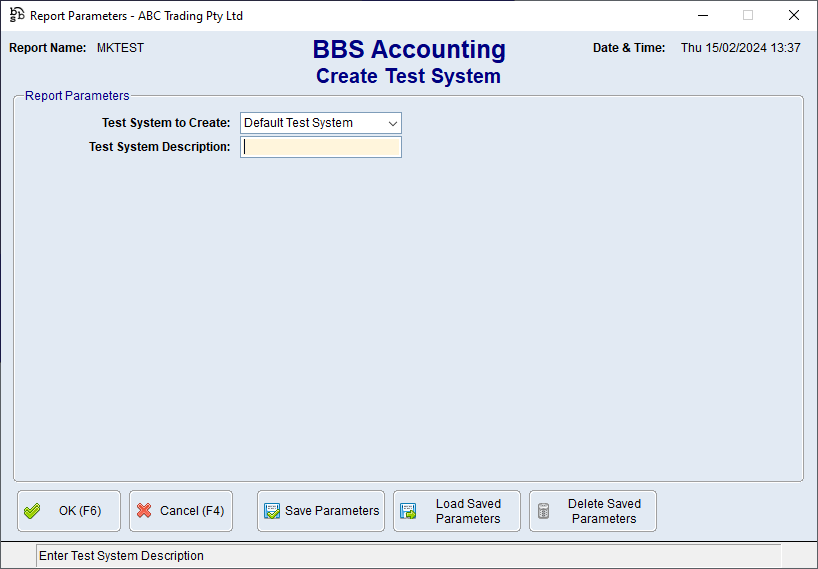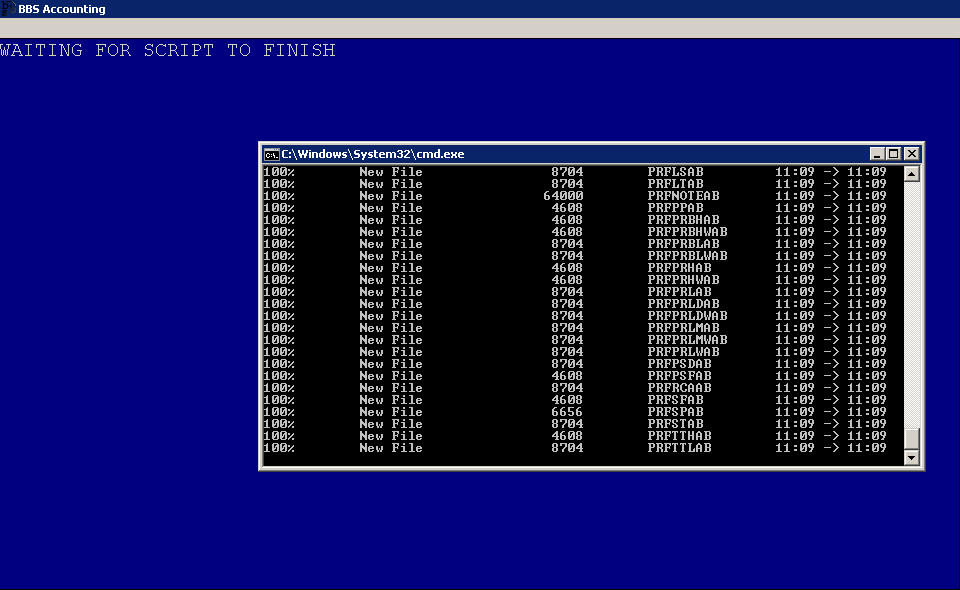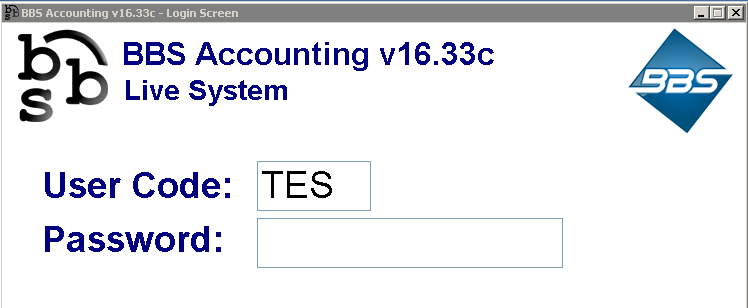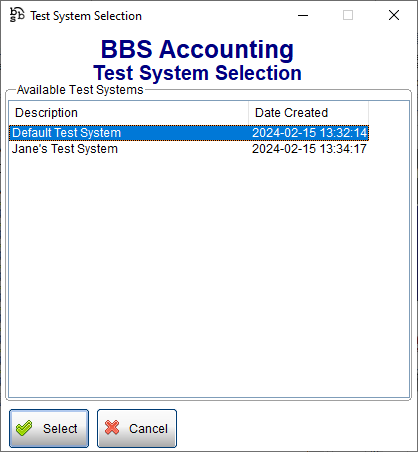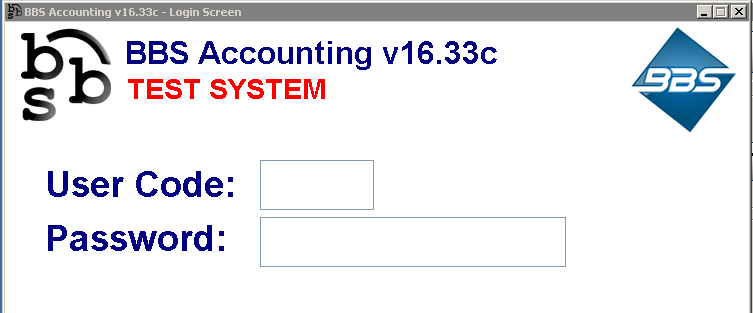|
Main Menu > System > Make Test Company
|
A test company can be created to make a duplicate copy of your BBS database. The test system will work the same as the 'Live' BBS using the data that was available at the time the test company was created. This will allow users to make changes in a test environment without altering the data in their 'Live' database.
 How to Make a Test Company
How to Make a Test Company
When Make a Test Company is selected from the System module of the Main Menu, users will need to select which test company they wish to create and a description for the test company. Up to six separate test companies can be created.
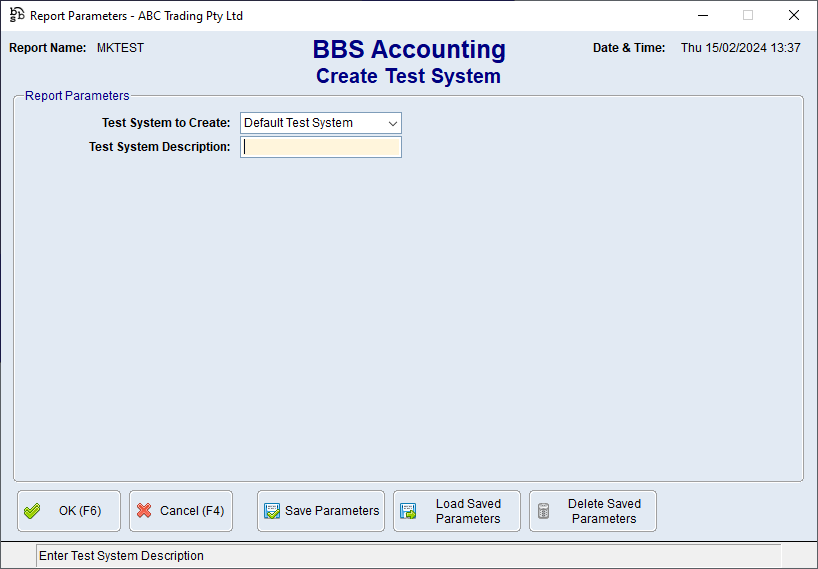
The screen below will appear, when the script has finished running the test company will be ready to use.
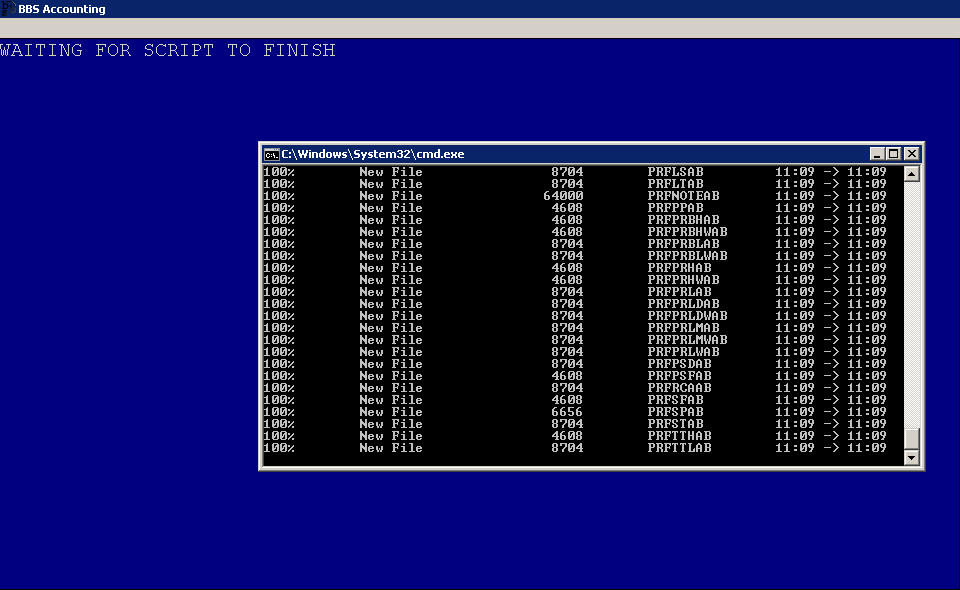 Make a Test Company Script Screen
To Open the test company, type TES as users code, press enter (there is no password required at this stage).
After typing TES and pressing enter, a list of available test systems will be displayed allowing users to select the test company they wish to log in to.
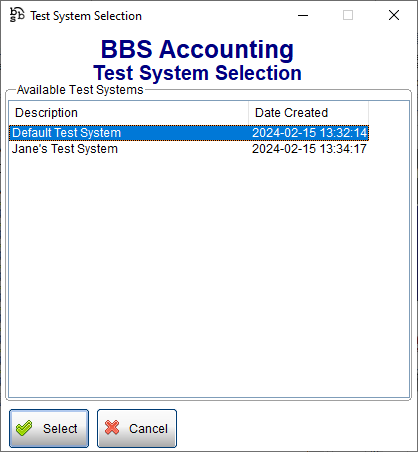
,Once a test system has been selected the below screen will appear with TEST SYSTEM in red. Users can enter their user code and password to enter the test system.
To exit the Test Company simply log out of BBS.
|