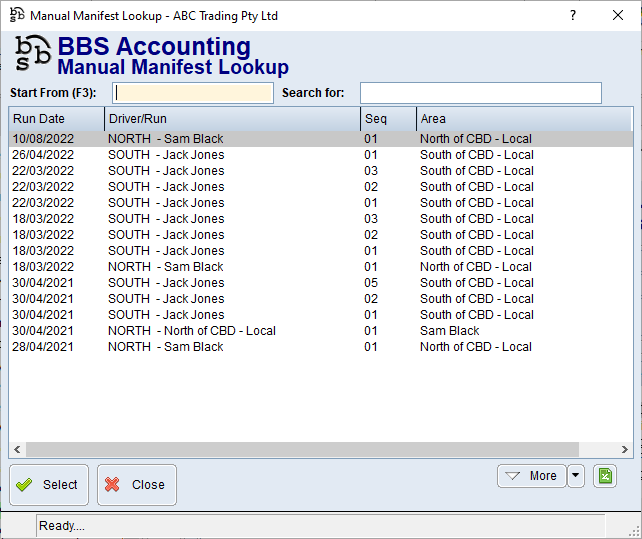|
Main Menu > Warehouse > Manifesting > Manual Manifest Enquiry |
The Manual Manifest Enquiry program allows users to view a manifest for a Date/Driver/Seq and view the associated transactions including any Proof of Deliveries recorded on BBS Atom.
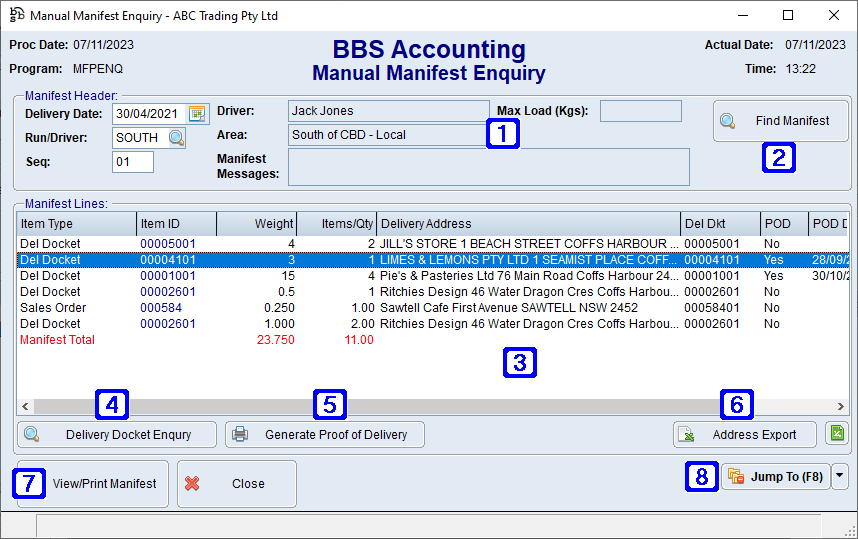
Manual Manifest Enquiry Screen
|
Manifest Header: •Delivery Date - The delivery date of the required manifest. •Run/Driver - The driver of the required manifest or click •Seq - The sequence number of the required manifest. •Driver - Displays the drivers name of the selected manifest. •Area - Displays the area of the selected manifest. •Manifest Messages - Displays messages for the selected manifest. •Max Load (Kgs) - Displays the maximum load capacity in kilograms for the selected manifest. |
|
Find Manifest - Allows users to view a list of manual manifests.
|
|
Manifest Lines - Displays a list of transactions on the selected manual manifest. |
|
Depending on what type of transaction you have highlighted will alter this navigation button. ie. When a delivery docket is highlighted this button will navigate users to Delivery Docket Enquiry and a sales order transaction will navigate users to Sales Order Enquiry. |
|
Generate Proof of Delivery - Allows users to view/print the proof of delivery recorded on BBS Atom for the highlighted transaction if applicable. |
|
Address Export - Exports a list of the addresses on the manifest to Excel. |
|
View/Print Manifest - Allows users to view/print the manual manifest. |
|
Jump To (F8) - 1. Manifest Maintenance - Allows users to maintain/edit the manual manifest. |


 to search.
to search.