|
Main Menu > System > Maintenance > Mobile Device Maintenance |
The Mobile Device Maintenance program allows users with access to edit existing mobile device user information and permissions and add new mobile devices.
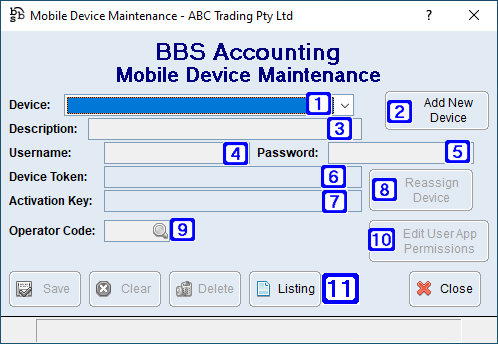
Mobile Device Maintenance Screen
|
Device - Displays the device number and description. Clicking the drop down arrow will allow users to select a different mobile device. |
|
Add New Device - Allows users to add a new mobile device. Please contact support@bbsoftware.com.au to purchase an additional device license and receive your new mobile device activation key.
|
|
Description - The description of the selected mobile device. |
|
Username - Username for the selected mobile device. |
|
Password - The password for the selected mobile device. |
|
Device Token - Displays the token ID for the selected mobile device. |
|
Activation Key - Displays the activation key for the selected mobile device. |
|
Reassign Device - Allows users to reassign the selected device slot to a different tablet or mobile phone. We don't recommend reassigning devices unless the original device was damaged or lost and is being replaced. |
|
Operator Code - The operator code of the person using the mobile device if known or click |
|
Edit User App Permissions - Allows users to edit the app permissions for the operator selected on this mobile device. |
|
Save - Will save any changes made to the selected mobile device. Clear - Will clear the screen allowing users to select another mobile device to maintain if required. Delete - Will delete the selected mobile device. Listing - Exports a list of the mobile devices to Excel. |



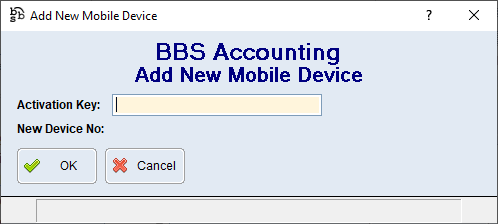







 to search.
to search.
