|
Main Menu > Inventory Control > Maintenance > Product Sub-Group Maintenance |
The Product Sub-Group Maintenance program allows users to define products by product sub-groups. Product sub-groups are not mandatory and can be used for classifying products further for reporting purposes.
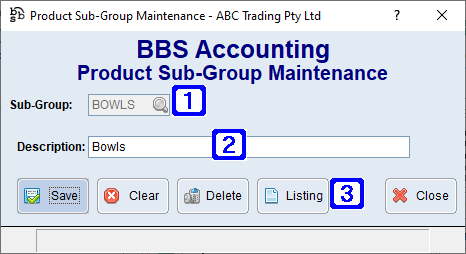
Product Sub-Group Maintenance Screen
|
Sub-Group - Displays the code that is relevant to the selected product sub-group. |
|
Description - The description of the product sub-group. |
|
Save - Saves the selected product sub-group and any changes. Clear - Clears the current screen allowing users to select another product sub-group. Delete - Deletes the selected record. Listing - Exports a list of existing product sub-groups to Excel. Close - Closes the screen |
To create a new product sub-group enter a unique product sub-group code and fill in the necessary fields then click Save.
To amend a product sub-group enter the unique product sub-group code (if known) or click  to search, make the necessary changes and click Save.
to search, make the necessary changes and click Save.



