The Contract Pricing tab is used to apply contract prices for a selected product to selected customers, it also displays a list of customers that have a contracted price for the product.
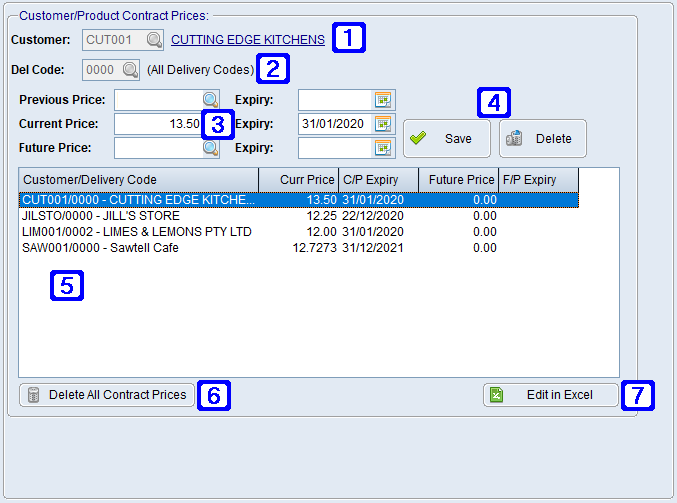
Product Masterfile Maintenance Contract Pricing Tab Screen
|
Customer – The Customer Code |
|
The Pricing section shows the contract prices that relate to the customer and the expiry date for each. This allows the contract pricing to be forward dated for when the contract is to start. The pricing section is as follows; •Cont Price - The current contract price for the selected customer and the Expiry date for when that price will end (or the future price will start). The G/P% is displayed for current contract price. •Future Price - The future contract price for the selected customer when the current contract expires and the Expiry date that the future contract price will end. The G/P% is displayed for future contract price. •Review Date - The date the contract prices are to be reviewed if applicable. •Cost - the cost price for the selected product is displayed. Add/Update - Saves the selected contract price Delete - Deletes the selected contract price |
|
Displays a list of customers who have contract pricing for the selected product. Double clicking a line will allow users to edit/delete the contract price. |
|
Delete All Contract Prices - Will delete all contract prices for the selected product. |
|
Edit in Excel - Will export the contract price list to an Excel spreadsheet. Please refer to Importing Data from a Spreadsheet for more information. |




