When a supplier has promotional pricing on a product it can be entered in the Supplier Promo Cost Pricing tab. The promotional cost price will also override the standard cost price on purchase orders when the product is purchased during the promotional period.
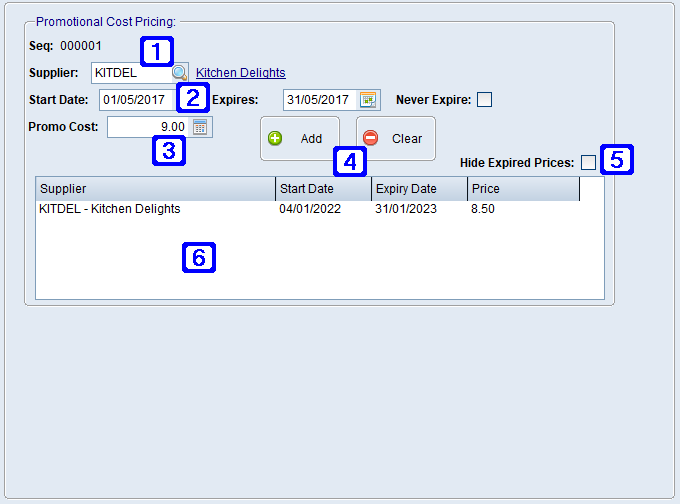
Product Masterfile Maintenance Supplier Promo Cost Pricing Tab Screen
|
Supplier – The supplier code offering the promotional cost price. |
|
Date Options •Start Date - The start date of the promotion. •Expires - The end date of the promotion. •Never Expire - When ticked the promotion will not expire. |
|
Promo Cost – The cost price of the selected product during the promotion, entered in the stock UOM for the product. |
|
Add - Adds the promotional cost price or updates any changes to an existing promotional cost price. Clear - Deletes the promotional cost price. |
|
Hide Expired Prices – When ticked expired promotional cost prices will not display. |
|
Existing Promotional Cost Prices - Displays a list of existing promotional cost prices. Double clicking a line allows users to edit or clear existing promotional cost prices. |





