|
Main Menu > Sales Analysis > Maintenance > Sales Rep Maintenance |
The Sales Rep Maintenance program can be used to create and maintain sales rep codes.
Enter the code for the Sales Rep you would like to maintain or when creating a new sales rep code enter a new unique code and the prompt shown below will appear, select Yes to create.
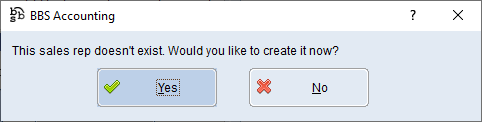
Complete the fields for the new rep as shown below.
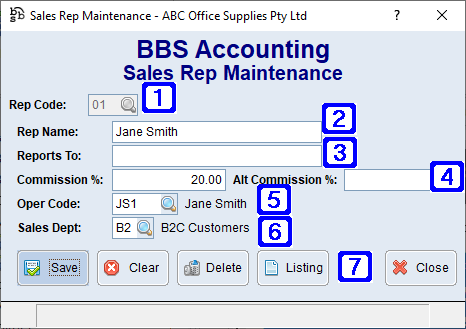
|
Rep Code – The unique Sales Rep code |
|
Rep Name – The Sales Reps name |
|
Reports To – For Future Use |
|
Commission % – For Future Use Alt Commission % - For Future Use |
|
Oper Code – The Sales Rep's operator code |
|
Sales Dept - The sales department assigned to the selected sales rep. Please refer to Department Maintenance for more information. |
|
Save - Saves the sales rep code or any changes made to an existing sales rep code Clear - Clears the current screen allowing users to select another sales rep code Delete - Deletes the selected sales rep code Listing - Exports a list of saved sales rep codes to an excel spreadsheet Close - Closes the screen |







