The Service Agreements tab contains agreements with start and end dates that are specific to the selected equipment.
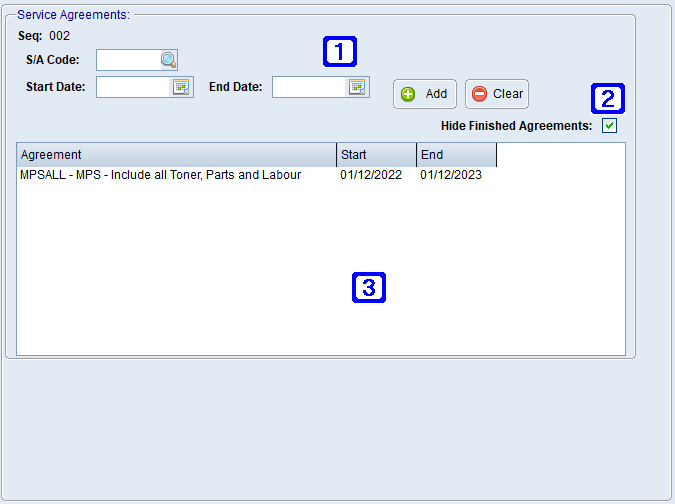
Equipment Masterfile Maintenance - Service Agreements Tab
|
S/A Code - The service agreement code or click Start Date - The date the selected service agreement will start for the selected equipment ID. End Date - The date the selected service agreement will expire for the selected equipment ID. Add - Will add the selected service agreement to the selected equipment ID. Clear - Will delete the selected service agreement from the selected equipment ID. |
|
Hide Finished Agreements - When ticked, expired service agreements will not show on the screen. |
|
Displays a list of service agreements for the selected equipment ID. Double clicking a service agreement will allow users to edit the details of the service agreement. |

 to search.
to search.
