|
Main Menu > Service & Maintenance > Maintenance > Service Technician Maintenance |
The Service Technician Maintenance program allows users with access to create and edit existing service technicians.
To create a service technician enter a unique code and select Yes when prompted.
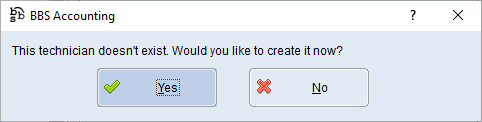
Enter the details for the service technician.
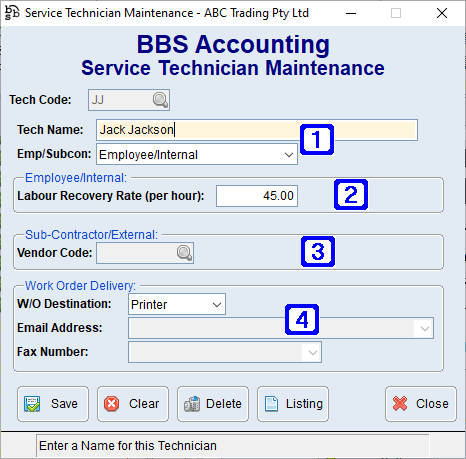
|
Tech Name - The service technicians name. Emp/Subcon: •Employee/Internal - The service technician is an employee/internal staff member. •Sub-Contractor/External - The service technician is a sub-contractor/external source. •Inactive - The service technician is inactive. |
|
Employee/Internal: •Labour Recovery Rate (per hour) - An hourly labour recovery rate can be entered for the service technician for more accurate costings. |
|
Sub-Contractor/External: •Vendor Code - The vendor code for the sub-contractor/external source. |
|
Work Order Delivery: •W/O Destination: oPrinter - Work orders for the service technician will be printed. oEmail - Work orders for the service technician will be emailed. oFax - Work orders for the service technician will be faxed. •Email Address - The service technicians email address the work orders will be emailed to. •Fax Number - The service technicians fax number the work orders will be faxed to. |
To Amend a Service Technician enter the code for the Service Technician that you would like to amend or click the  to search for the Service Technician, make the changes and click Save.
to search for the Service Technician, make the changes and click Save.
To Delete a Service Technician enter the code for the Service Technician that you would like to delete or click the  to search for the Service Technician and click Delete. (It is recommended that Service Technician's with history should not be deleted).
to search for the Service Technician and click Delete. (It is recommended that Service Technician's with history should not be deleted).




