|
Main Menu > Inventory Control > Stocktake > Stocktake Discrepancy Report |
The Stocktake Discrepancy Report allows users to view products where the entered count quantity differs to book quantity, displaying variances and count history.
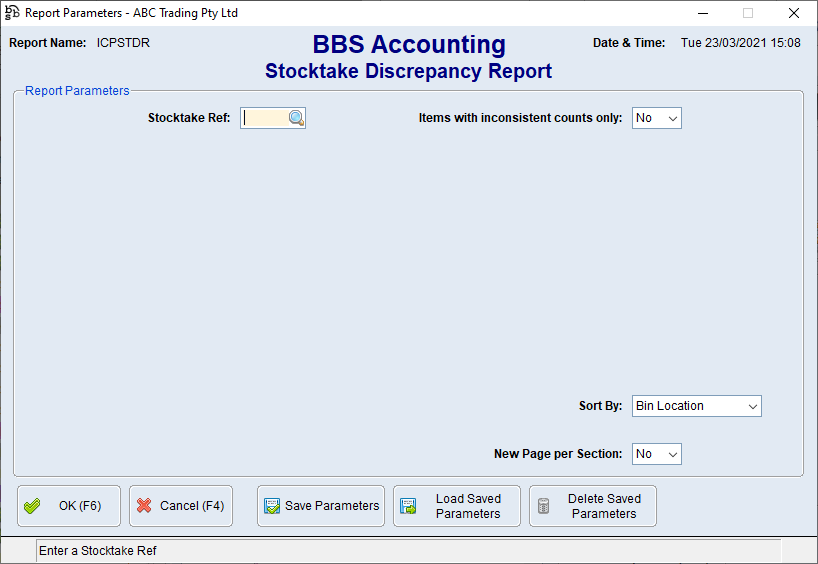
Stocktake Discrepancy Report Screen
Parameter Name |
Description |
Stocktake Ref |
Enter the stocktake reference number if known or click |
Items with inconsistent counts only |
Yes - Items with inconsistent counts only for the selected stocktake will display. No - All items for the selected stocktake will display. |
Sort By |
Bin Location - The report will sort by bin location. Product Group - The report will sort by product group. |
New Page per Section |
Yes - Will print a new page for each section. No - Will NOT print a new page for each section. |
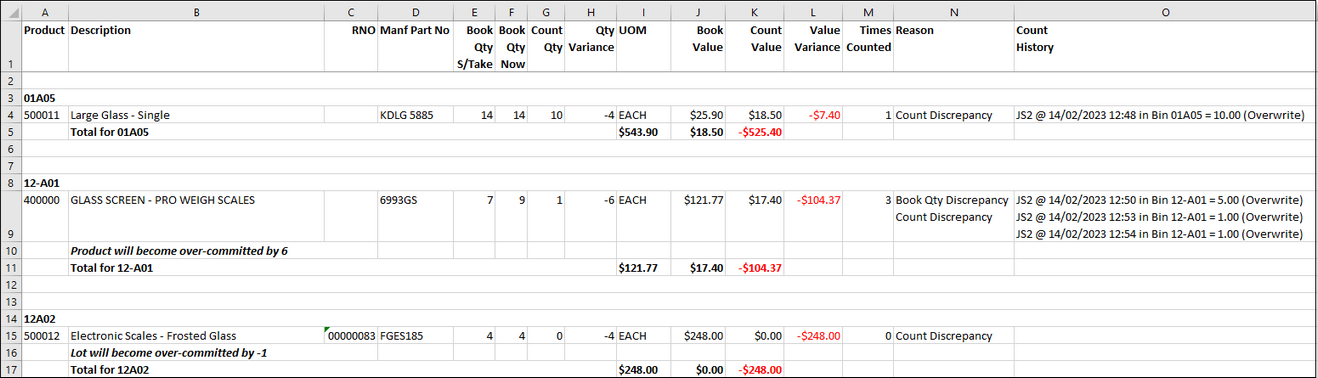
Stocktake Discrepancy Report - Example

 to search.
to search.