|
Main Menu > Inventory Control > Stocktake > Stocktake Physical Count Report |
The Stocktake Physical Count Report allows users to view products that have been counted in the selected stocktake, displaying any variances and the number of times each product has been counted.
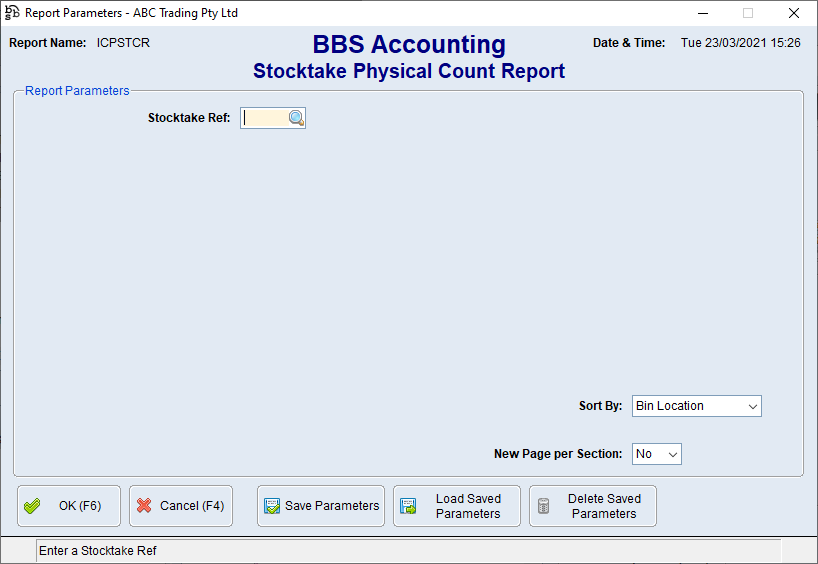
Stocktake Physical Count Report Screen
Parameter Name |
Description |
Stocktake Ref |
Enter the stocktake reference number if known or click |
Sort By |
Bin Location - The report will sort by bin location. Product Group - The report will sort by product group. |
New Page per Section |
Yes - Will print a new page for each section. No - Will NOT print a new page for each section. |
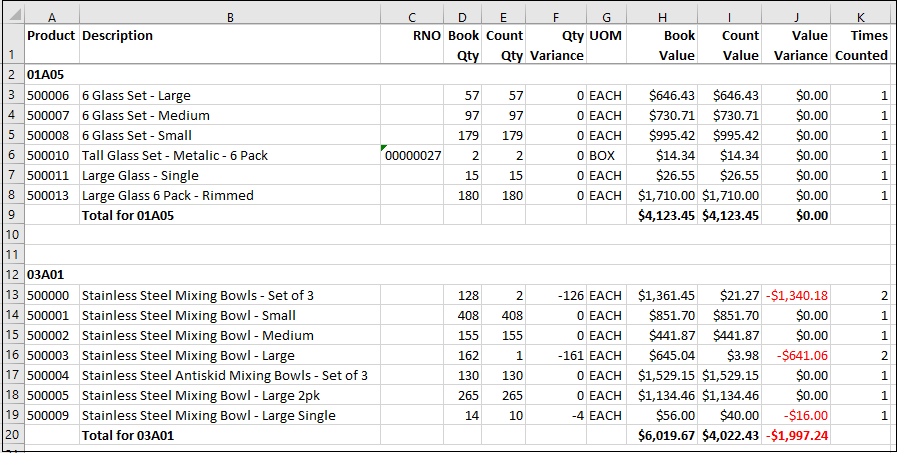
Stocktake Physical Count Report - Example

 to search.
to search.