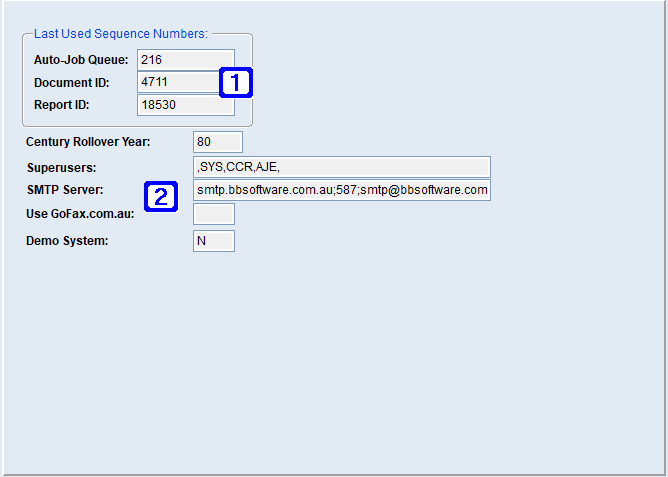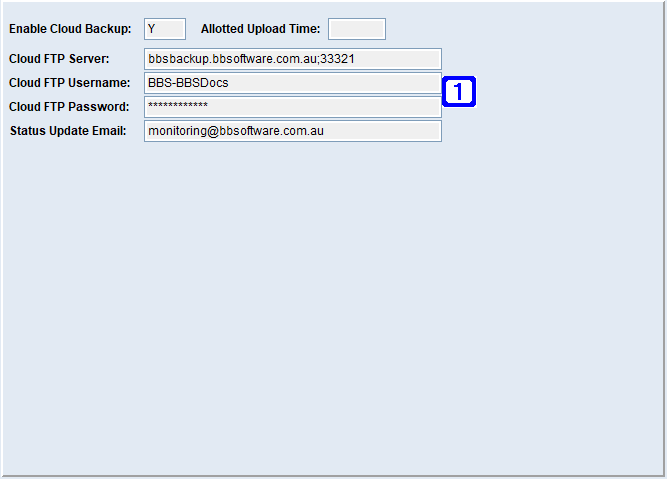The System Options (F5) tab of System Parameter Maintenance has multiple tabs with each tab described below.
Please contact support@bbsoftware.com.au if you want to make changes to your system parameters.
 General Settings
General Settings
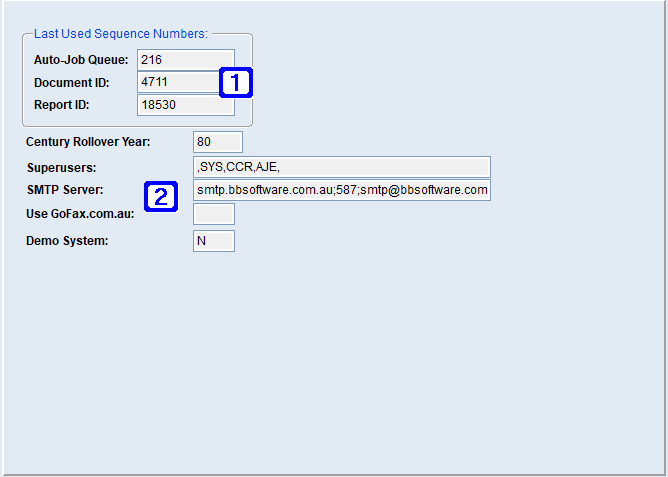 System Parameter Maintenance - System Options (F5) Screen

|
Last Used Sequence Numbers:
•Auto-Job Queue - The last sequence number used in the auto-job queue.
•Document ID - The last sequence number used for a document ID.
•Report ID - The last sequence number used for a report ID. |

|
Century Rollover Year - Any year entered after this number will be entered as the previous century. i.e. 08/05/91 will become 08/05/1991 not 08/05/2091.
Superusers - System operator codes for Development Superusers. THIS SHOULD NOT BE ALTERED.
SMTP Server - Outgoing email server address, port number, SMTP authentication username and password seperated by semi-colons.
Use GoFax.com.au - Y to use gofax.com.au to facilitate direct faxing from BBS or N or leave blank to not use gofax.com.au.
Demo System - Y to set the system to be a demo system or N or leave blank to not set the system to a demo system.
|
|
 BBS Cloud Backup Settings
BBS Cloud Backup Settings
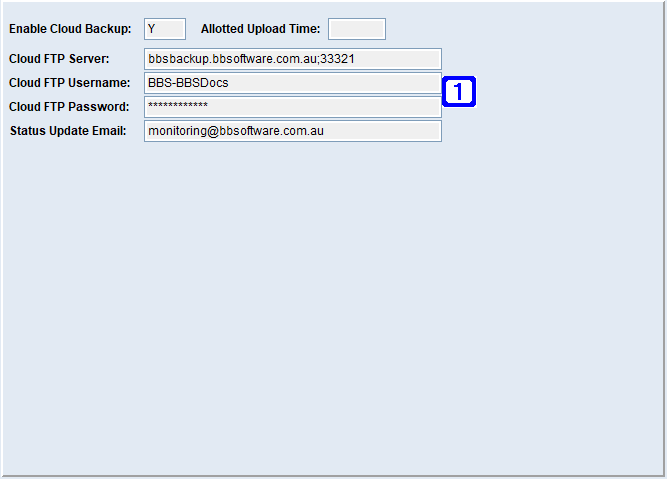 System Parameter Maintenance - Company Options (F6) Screen

|
Enable Cloud Backup - Y to enable cloud backups, N or leave blank to disable cloud backups.
Allotted Upload Time - Leave blank
Cloud FTP Server - The Cloud FTP server name and port number, separated by a semi-colon
Cloud FTP Username - The cloud backup FTP username.
Cloud FTP Password - The cloud backup FTP password.
Status Update Email - The email address for cloud backup status reports.
|
|