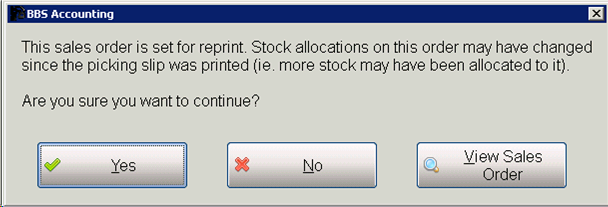A new warning has been added to advise users when confirming a sales order on the picking run that more stock for that sales order has since been receipted and allocated, and the order is set to reprint. Users will have the option to continue by clicking 'Yes' and then the balance of the sales order that has just been allocated will appear on the next picking slip, alternatively users can choose to remove it from the picking run by clicking 'No' and then all lines with stock allocated will show when the picking slip reprints. Users can also view the sales order if they wish by clicking 'View Sales Order'