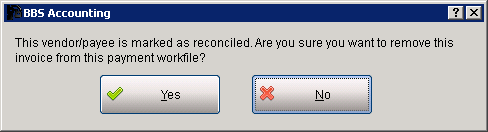When in Select Invoices for Payment you can now right click a vendor in the vendor summary box and flag them as reconciled. This allows you to flag a Vendor when you have reconciled to their statement ready for payment in the workfile.
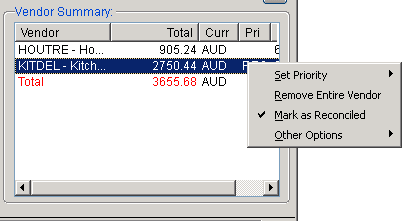
When marked as reconciled 'REC' will be displayed in the Pri column.
You can right click and unmark a vendor as reconciled in the same way as marking them reconciled.
If you add additional invoices for a vendor the REC will disappear.
If you try to deselect an invoice for a vendor/payee that is marked as reconciled, the following message will be displayed.