When a user cancels a sales order that has pre-payments recorded against it, the following message will be displayed.
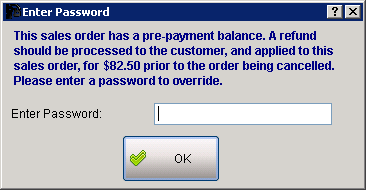
If the order and payment were taken on the day the order is to be cancelled, and the payment hasn’t been processed via EFTPOS/eway yet, users can use the ‘Retrieve Sale’ option in the main POS screen to retrieve the payment and cancel it. Once this has been completed the sales order can then be cancelled.
If the order or payment were taken on a day prior to the day the order is to be cancelled, a refund would have to be processed via ‘POS Customer Payment/Refund’, and applied to the sales order, once this has been completed the sales order can then be cancelled.