A new feature has been added to Sales Ordering where users can 'Apply Discount to All Items', similar to the option in the Point of Sale.
On the lines screen of Sales Order/Quote Entry & Maintenance, users can click the 'More Options' button and then select the 'Apply Discount to All Items' option.
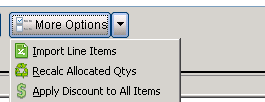
users can then enter a discount percentage, or either a discount amount excluding GST or a discount amount inclusive of GST, which will calculate a discount percentage to equal the dollar value entered. The discount can be applied as a percentage or the sell prices adjusted to facilitate the discount required.
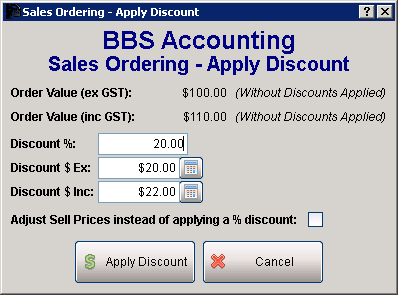
users is then asked to confirm the percentage discount and then the discount is applied to all items already added to the sales order.
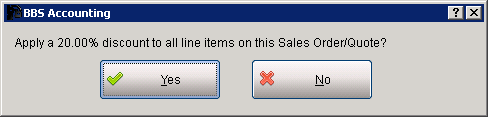
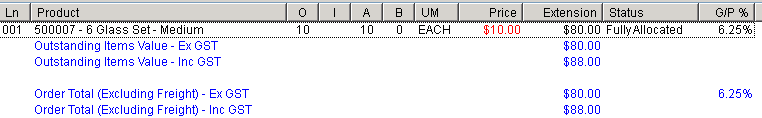
If your company is set to enforce minimum GP% on sales and orders, and where the discount applied causes a price to fall below the GP% allowed, users will be required to enter an override password should they wish to save the transaction as an order.
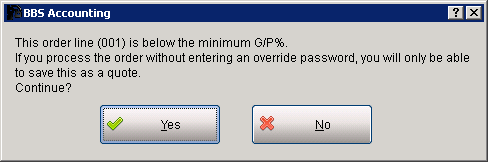
If any additional items are added to the sale after a discount is applied, the discount will not apply to the new items unless this process is performed again. Likewise if prices or quantities on existing items are altered, and it was users’ intention to apply a dollar discount figure, that discount value will have to be applied to the sale again to ensure the customer receives the promised discount amount.