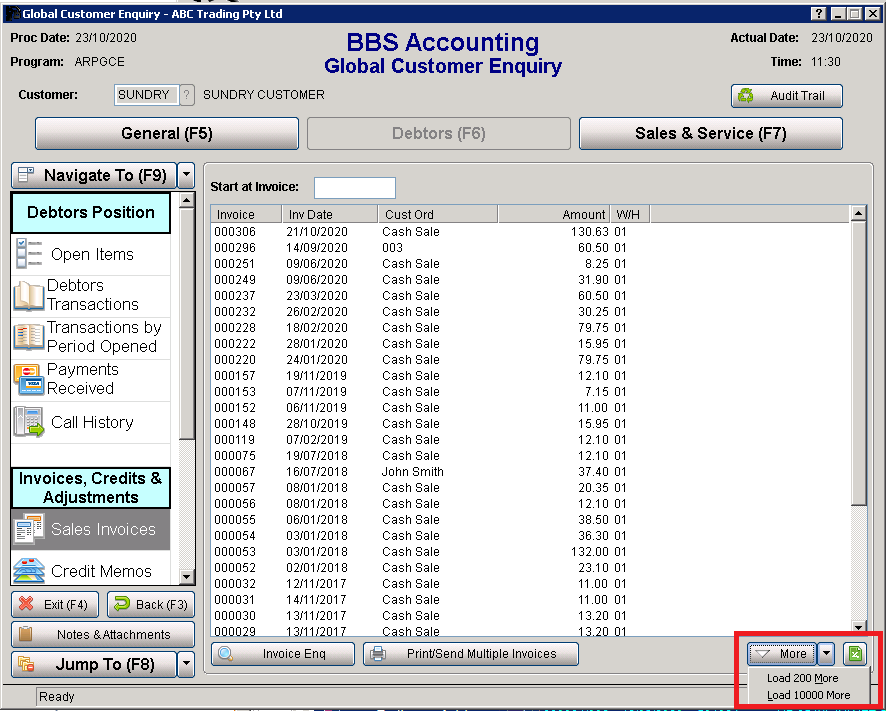The More or Load More buttons appear on various screens throughout the system. Currently users are required to click the button to retrieve more transactions until they can see the transaction they are searching for in the list. These buttons have now been changed to allow users to either -
1. Click the button to load in the next 50 or 200 set of records (depending on the list)
2. Click the drop down arrow on the right of the More button to choose to load the next default number of records, or next 10000 records.