A Stock Receipt Enquiry screen has been added to BBS. Using the same information as Stock Receipting, a vendor and an invoice or delivery docket number, users can enquire on a stock receipt transaction. When delivery docket receipted goods are linked to an invoice, or an invoice is deleted prior to posting, causing the stock to go back to delivery docket received, this screen will update accordingly.
Users with access can navigate to the Creditors Invoice Enquiry to see the creditors side of the transaction.
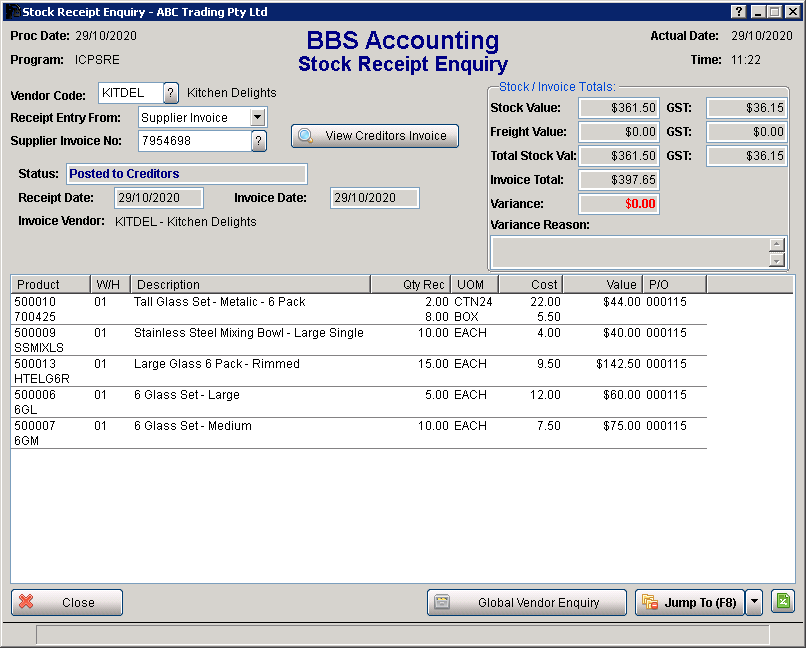
Stock Receipt Enquiry Screen
Users with access to Stock Adjustments can click the Jump To (F8) menu and select to Reverse Entire Stock Receipt which will open the Stock Adjustments screen with all the items receipted loaded in automatically as Reverse Receipts.
Double clicking a line opens up the Stock Receipt - Line Detail screen. Users can navigate to the Global inventory Enquiry or Purchase Order Enquiry from here.
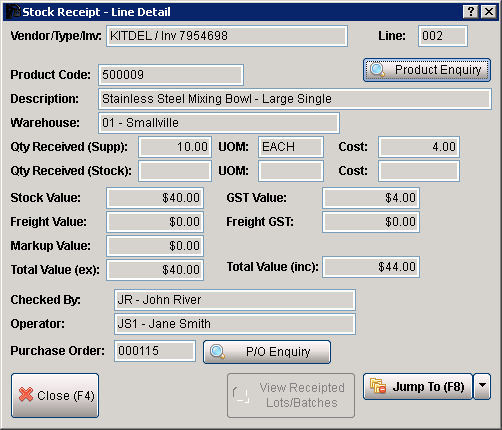
Stock Receipt - Line Detail Screen
Users with access to Stock Adjustments can click the Jump To (F8) menu and select to Reverse Receipt which will open the Stock Adjustments screen with this item loaded in automatically as a Reverse Receipt.
A new View Stock Receipt button has been added in Global Inventory Enquiry > Receipts History. Highlighting a line in the list and clicking the View Stock Receipt button will navigate users to Stock Receipt Enquiry and will highlight the stock receipt line in question. Double clicking a line will also navigate users to Stock Receipt Enquiry and will highlight the stock receipt line in question.
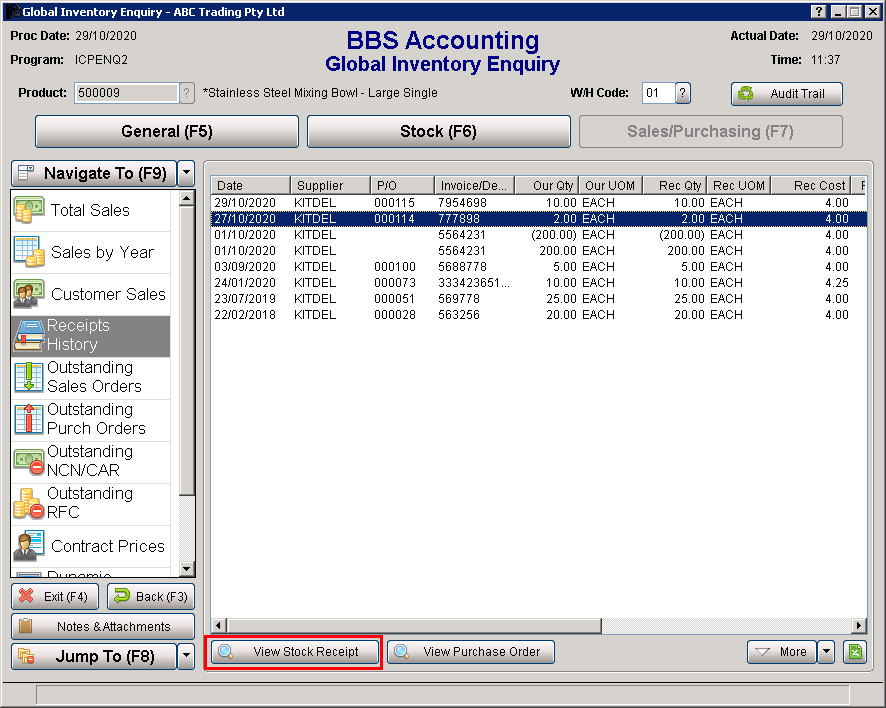
Global Inventory Enquiry Screen
A new View Stock Receipt button has been added in Global Vendor Enquiry > Stock Receipts History. Highlighting a line in the list and clicking the View Stock Receipt button will navigate users to Stock Receipt Enquiry and will highlight the stock receipt line in question. Double clicking a line will also navigate users to Stock Receipt Enquiry and will highlight the stock receipt line in question.
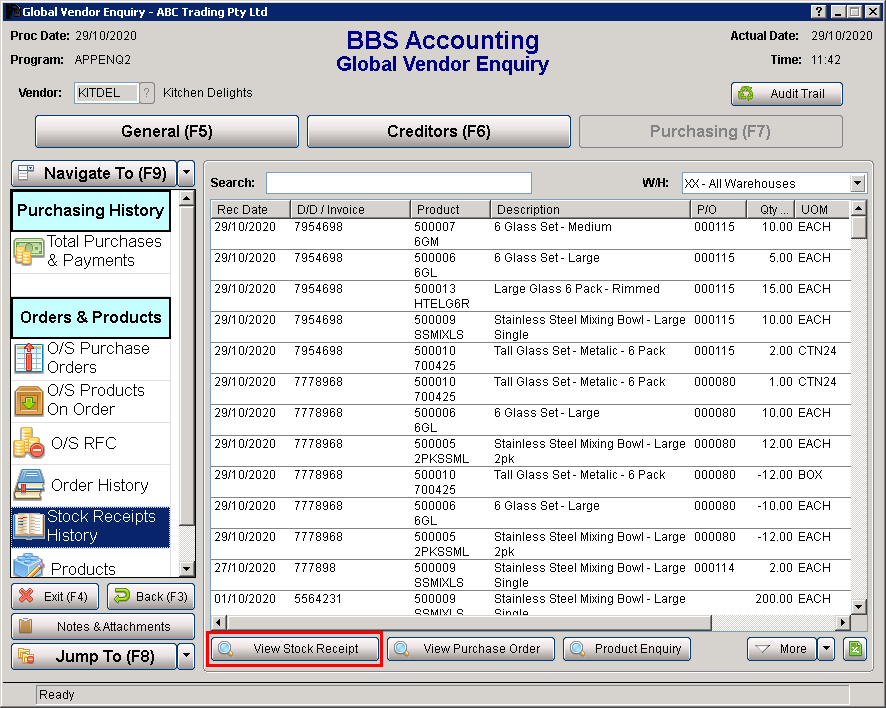
Global Vendor Enquiry Screen
A View Stock Receipt button has been added in Purchase Order Enquiry – Receipts screen. Highlighting a line in the list and clicking the View Stock Receipt button will navigate users to Stock Receipt Enquiry and will highlight the stock receipt line in question. Double clicking a line will also navigate users to Stock Receipt Enquiry and will highlight the stock receipt line in question
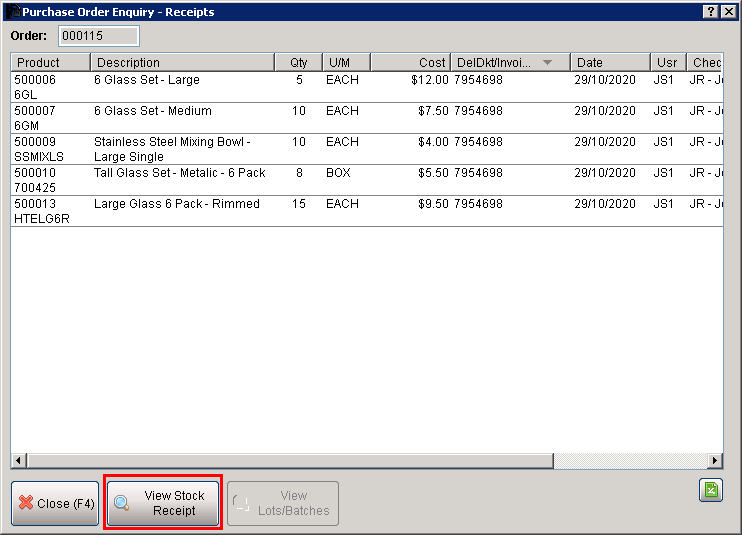
Purchase Order Enquiry - Receipts Screen
A Stock Receipt Enquiry button has been added to Creditors Invoice Enquiry for invoices posted from stock receipts.
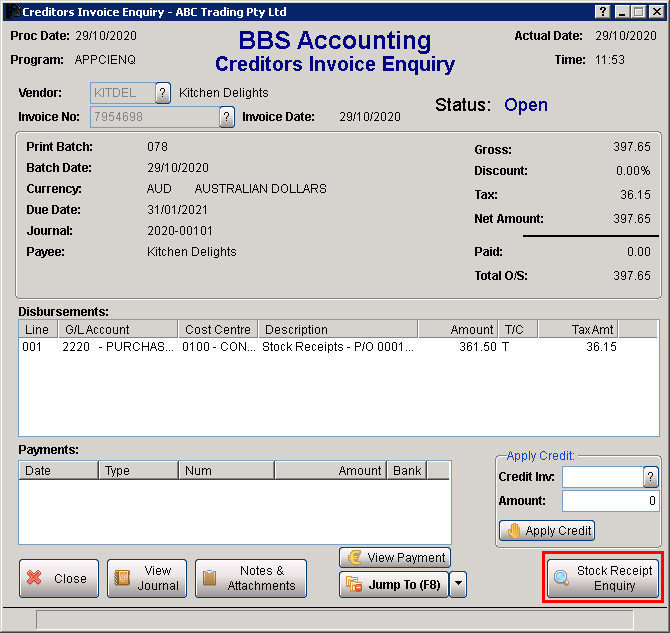
Creditors Invoice Enquiry Screen
A Stock Receipt Enquiry button has been added to the Edit Stock Receipt Invoice screen in Post Stock Receipt Invoices.
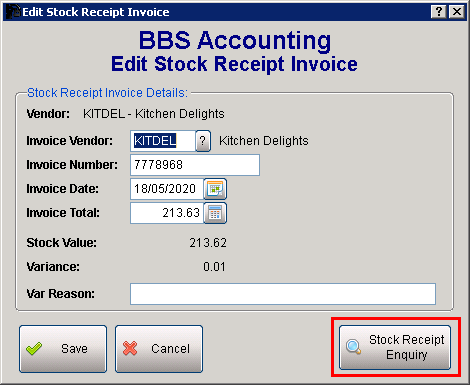
Edit Stock Receipt Invoice Screen
Instant Global Search (F11) has been changed to show one stock receipt line for a vendor invoice/delivery docket number rather than all of the individual stock receipted lines. Users can navigate from here to Stock Receipt Enquiry should they require more information.
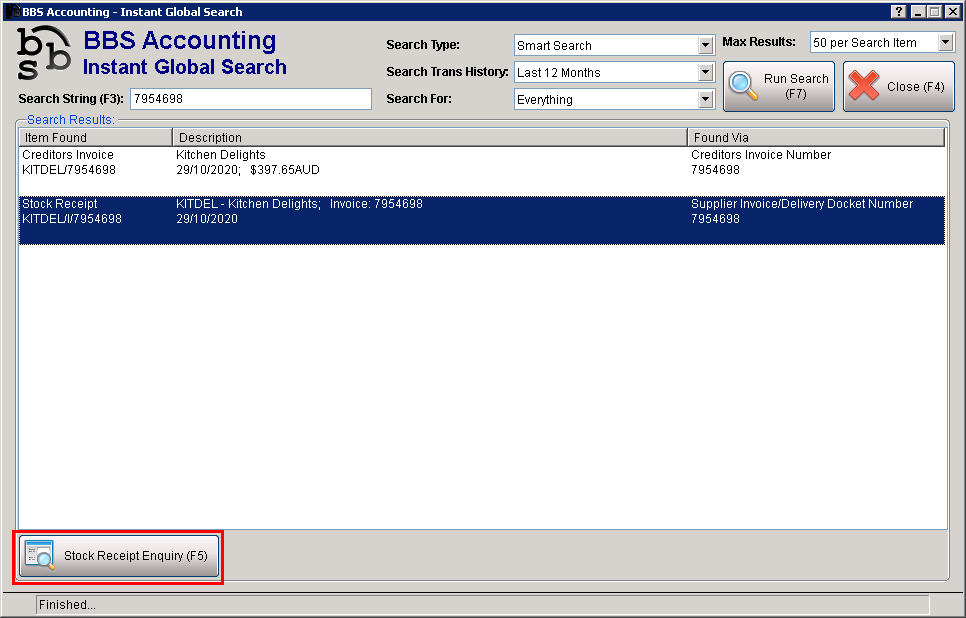
Instant Global Search (F11) Screen