Users will notice a change to the Bank Statement Enquiry screen with the rearranging of buttons and the addition of new buttons. Users will now be able to move to the previous statement or next statement in date range for all bank codes (not just the selected bank code) with the click of a button with the addition of the Previous Statement and Next Statement buttons.
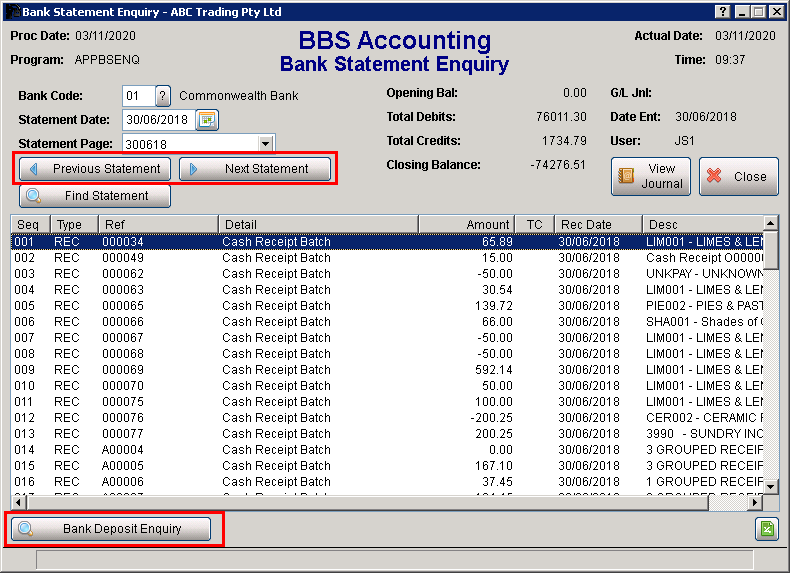
Bank Statement Enquiry Screen
Highlighting transactions will display a button at the bottom of the screen to view more details about the selected transaction, if users has access to do so. The button displayed depends on the transaction type highlighted.
•Bank Deposit Enquiry – Navigates users to the Bank Deposit Enquiry of the highlighted bank deposit. This button will not be visible for users without access.
•Creditors Payment Enquiry – Navigates users to the Creditors Payment Enquiry of the highlighted creditor payment. This button will not be visible for users without access.
•Payroll Payrun Enquiry – Navigates users to the Payroll Payrun Enquiry of the highlighted payrun. This button will not be visible for users without access.
•Debtors Journal Enquiry – Navigates users to the Debtors Journal Enquiry of the highlighted debtor interface transaction. This button will not be visible for users without access.
•Creditors Invoice Enquiry – Navigates users to the Creditors Invoice Enquiry of the highlighted creditor interface transaction. This button will not be visible for users without access.
•G/L Enquiry – Navigates users to the G/L Account Enquiry Account Balances screen for the month/year of the selected bank statement for the highlighted direct debit/direct credit or quick transaction. This button will not be visible for users without access.