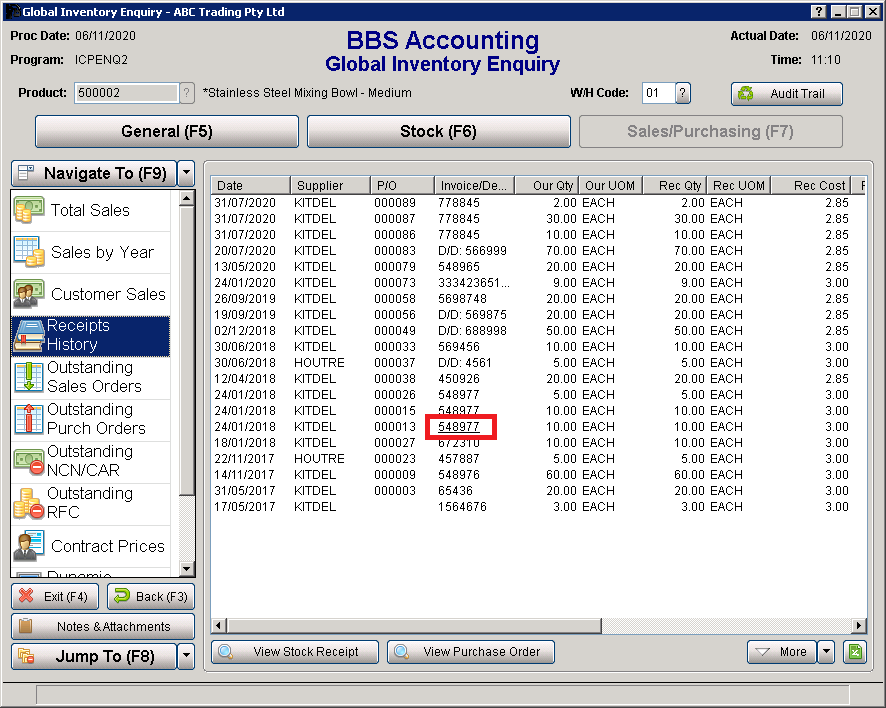In various enquiry screens throughout the system, hotlinks have been added to some columns in the list boxes. When a user hovers over a hotlink column, the text in the column will underline.
Double clicking on an item in a list box hotlink column will navigate users to the associated enquiry for the item (if users has access to do so). Double clicking on a list box line in a column that is not a hotlink, or highlighting a line and pressing enter, will still continue to navigate users to the default associated enquiry for the item.
NOTE: Hotlinks have NOT been added to data entry/maintenance screens as double-clicking a line in a list box is usually used to edit the item.
For example, double clicking the Supplier column on a line in the Receipts History tab of Global Inventory Enquiry will navigate users to the Global Vendor Enquiry for the vendor in question.
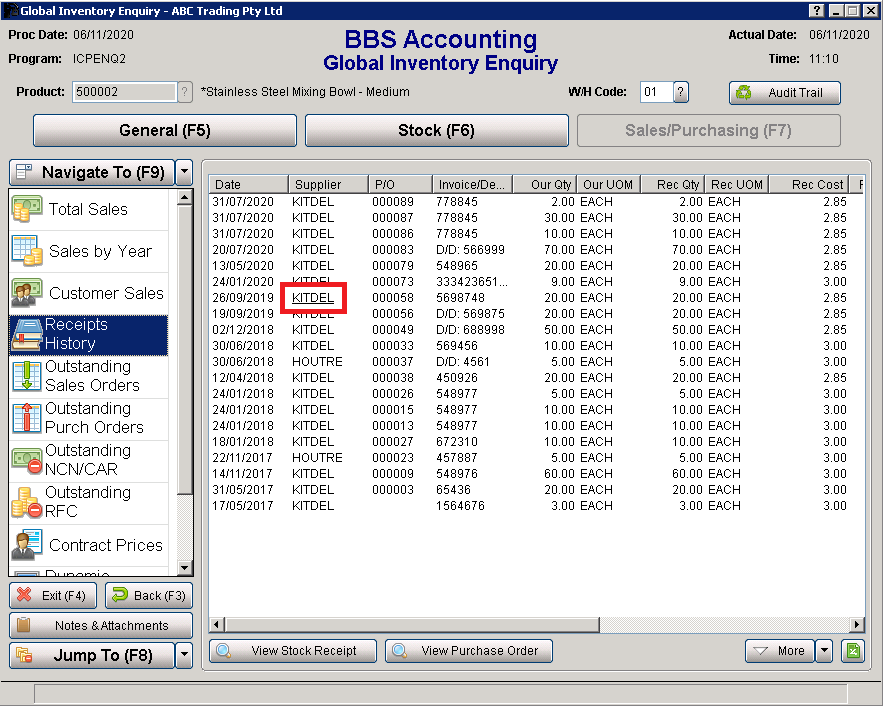
Whereas double clicking the Invoice/Del Dkt column on a line will navigate users to the Stock Receipt Enquiry for the stock receipt in question.