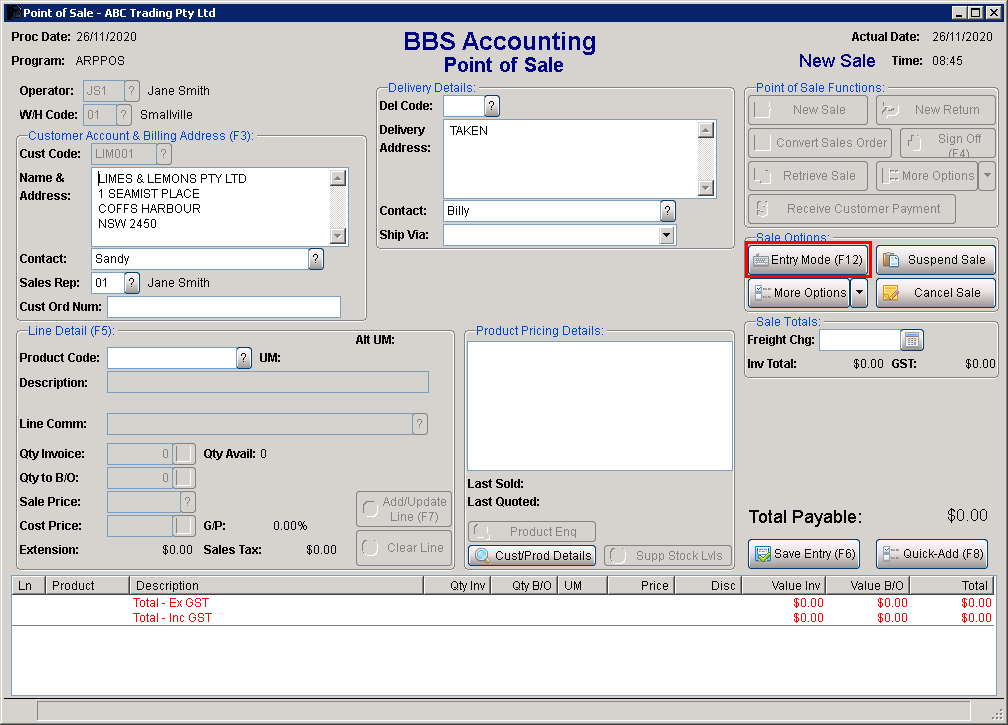A new feature has been added to the Point of Sale screen allowing users to select between Auto Mode and Entry Mode.
When Auto Mode is selected, a quantity of 1 will automatically be added to the invoice of any product entered and scanned to the sale. If the product already exists on the sale, it will add 1 to the existing quantity to be invoiced already on the sale.
Selecting Entry Mode will cause the screen to behave as it always has (which is the default).
Users can switch between Auto Mode and Entry Mode throughout entering a sale by clicking the button or by pressing F12 on their keyboard.
Auto mode is automatically disabled when processing a return.
BBS will remember the last selected mode for the Till.
The Add Messages button has been moved into the More Options button under the Sale Options section in the Point of Sale screen to allow for the new Auto Mode/Entry Mode F12 button.