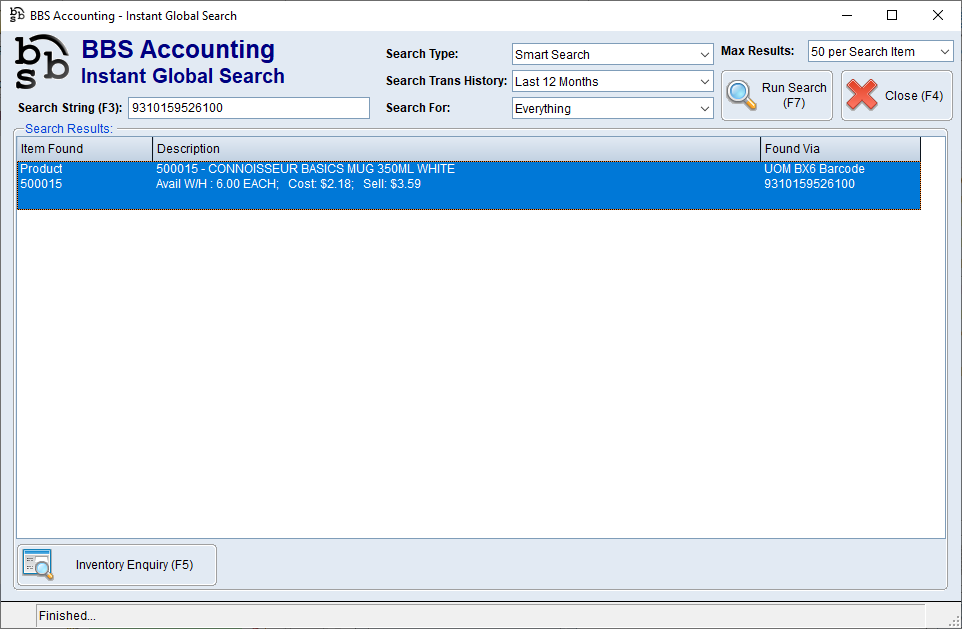Barcodes added to the Selling Units of Measure within Product Masterfile Maintenance can be entered or scanned into any product field to bring up a product, however special logic has been added to other parts of the system to treat these barcodes differently to a normal product code (see below).
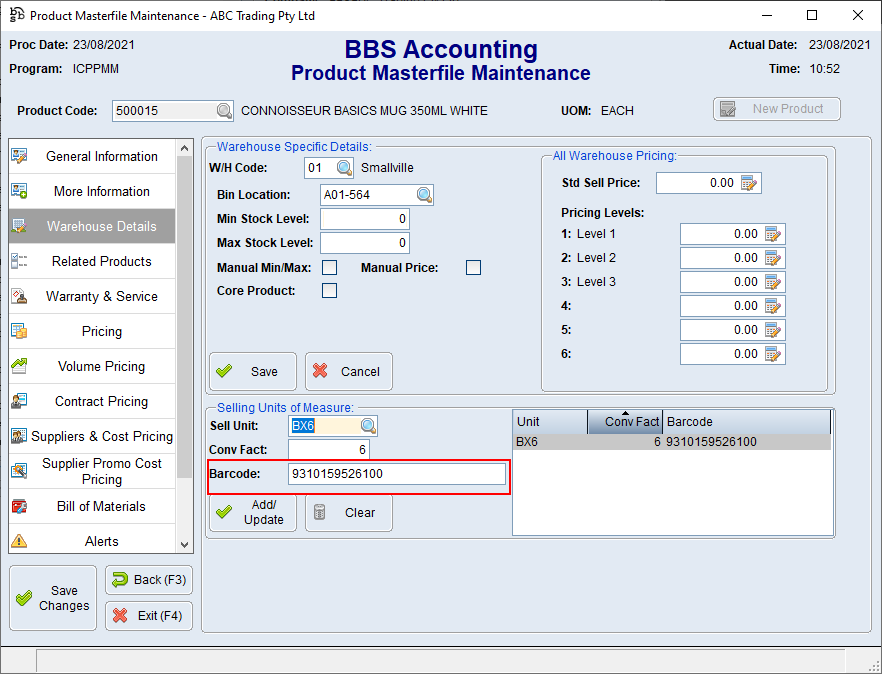
When a selling units of measure barcode is scanned or entered into the Point of Sale when the POS is in Auto Mode, it will automatically add the box quantity to the sale.
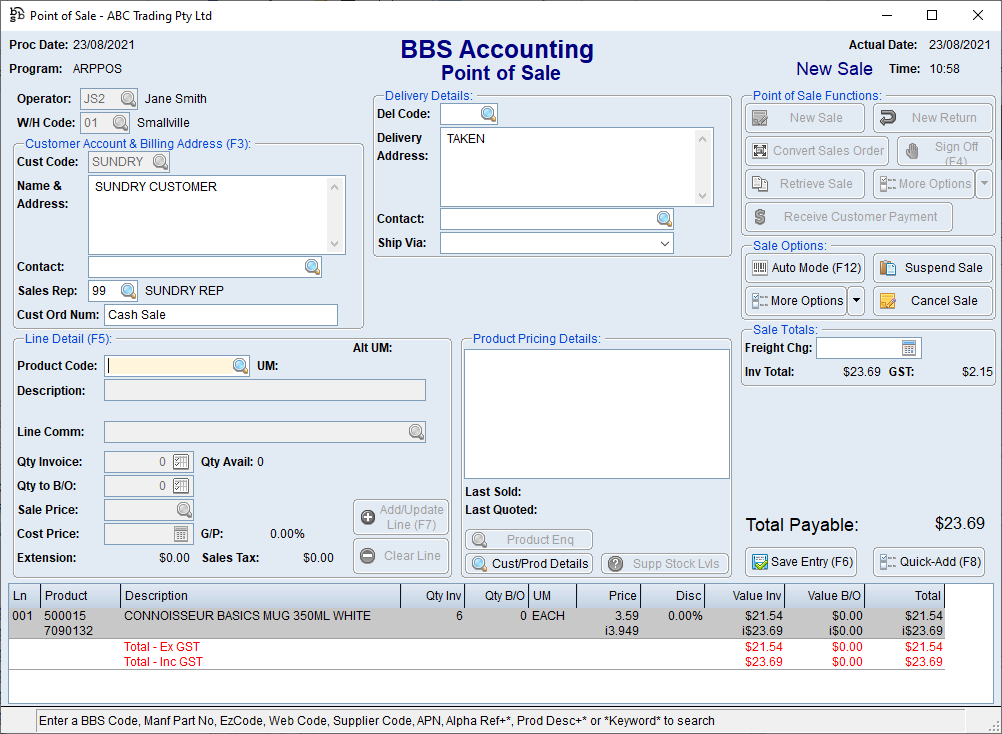
When a selling units of measure barcode is scanned or entered into the POS when in Entry Mode, or into a sales order, BBS will automatically open up the multiple unit of measure entry screen defaulting the cursor to the UOM for the barcode scanned allowing users to enter a quantity of boxes.
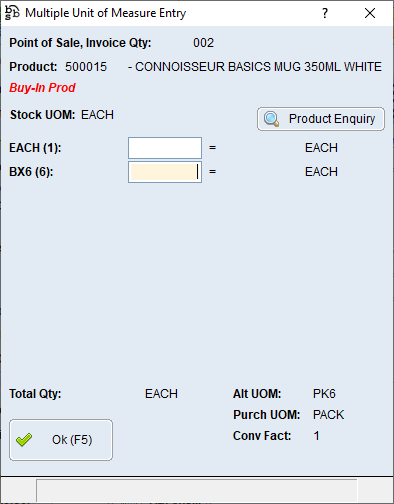
When a selling units of measure barcode is scanned or entered in picking confirmation, if the line on the sales order is only for 1 box, the line will be marked as picked.
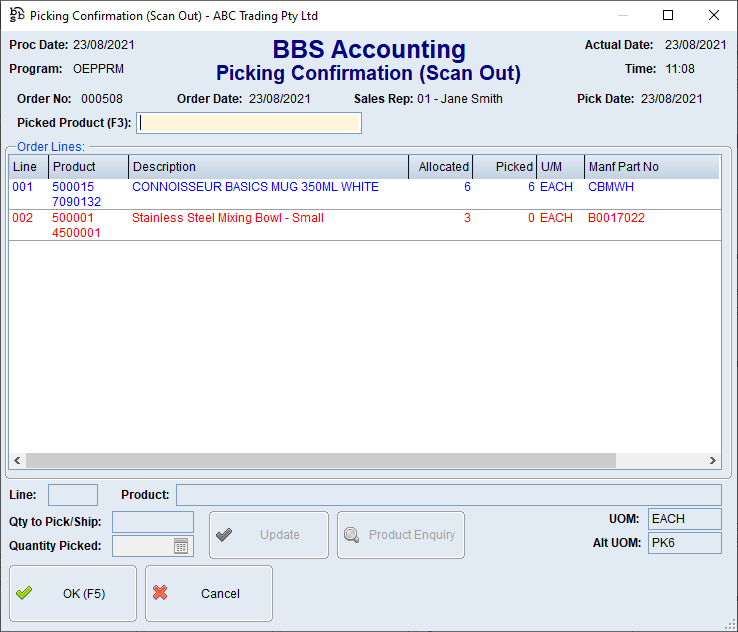
When a selling units of measure barcode is scanned or entered in picking confirmation, and the line on the sales order isn’t for 1 single box, the multiple unit of measure entry screen defaulting the cursor to the UOM for the barcode scanned allowing users to enter a quantity.
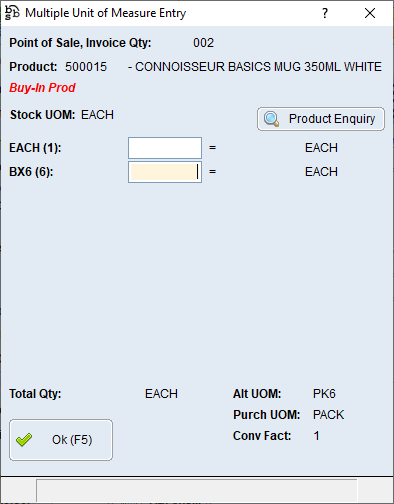
Selling unit of measure barcodes have also been added to Instant Global Search (F11) searches.