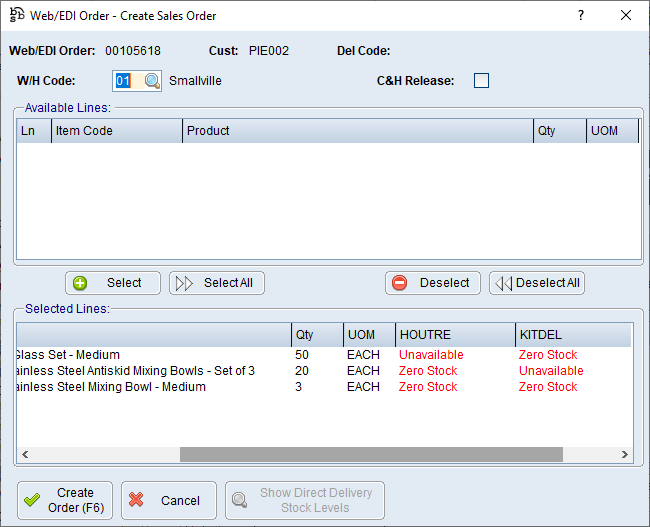A button has been added to the Web Order Inbox - Create Sales Order screen called Show Direct Delivery Stock Levels, which can be clicked to display the Supplier Stock Levels for each item on the Web/EDI Order for vendors marked with Supplier Supports Direct Delivery of Entire Orders on the Vendor Masterfile Maintenance - Purchasing/Shipping Details Tab.
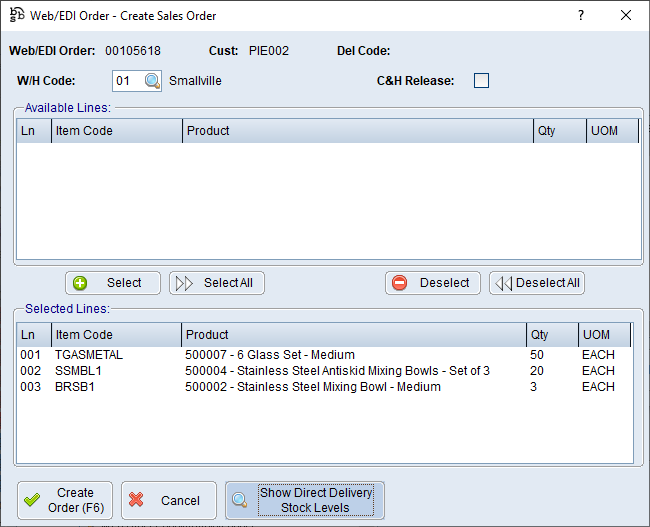
When this button is clicked, the screen will reload the items with additional columns showing the availability of each product allowing users to make the decision to split the web order into separate orders for direct delivery and warehouse despatch.