An additional parameter has been added to the Profit & Loss Report - PTD/YTD report to allow users to select if they would like to compare the selected period and year against either Last Year, Budgets or Forecasts.
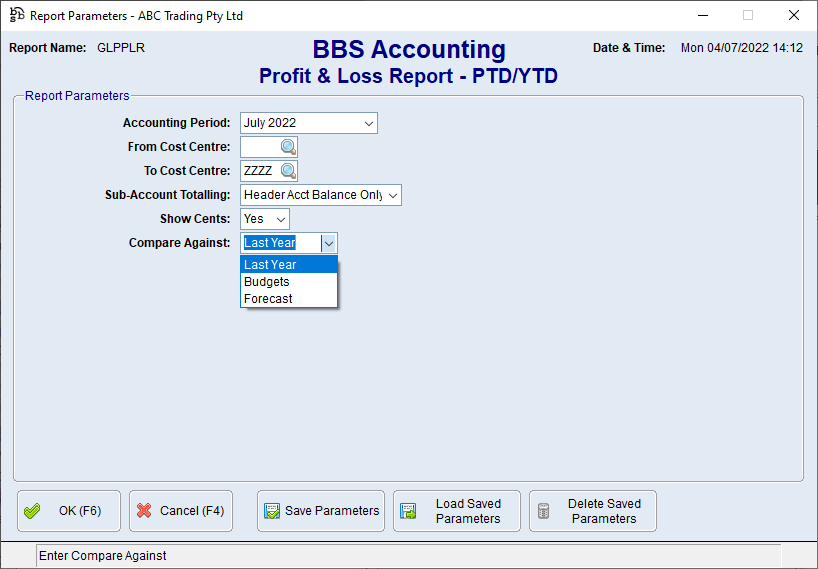
When the report is run, the first two columns will still display the selected accounting period, period to date and selected accounting period, year to date Actual values as they always have. These two columns will then be followed by the period to date and year to date figures for the selected Compare Against option, followed by a percentage comparison period to date from Actual to the selected Compare Against option and a percentage comparison year to date from Actual to the selected Compare Against option.
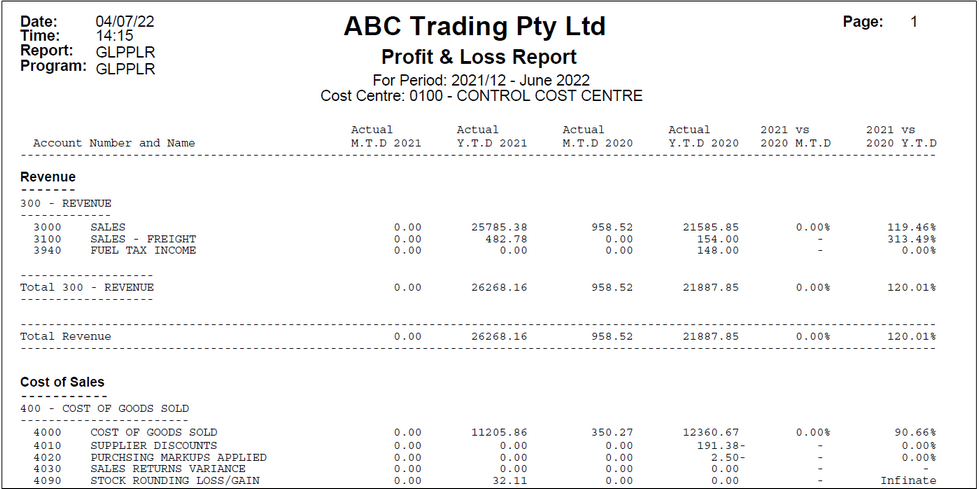
Example Profit & Loss Report - PTD/YTD with Last Year selected as the Compare Against option