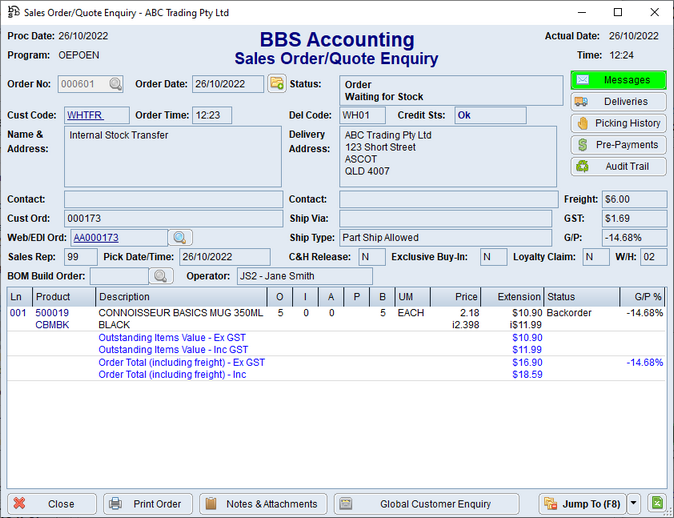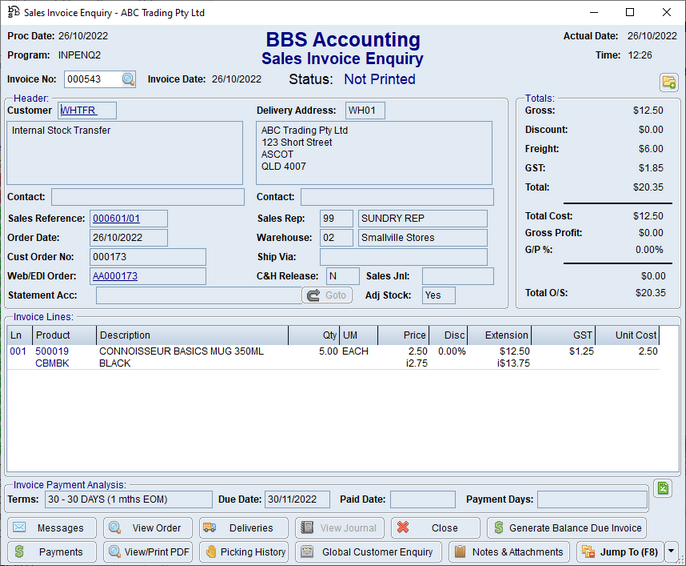Changes have been made to the Internal Stock Transfer feature (ie purchase orders for the WHTFR vendor and sales orders for the WHTFR customer) to improve usability and accuracy.
1.New question when saving a WHTFR Purchase Order
When creating a WHTFR purchase order from the Stock Requirements Manager by using the Another Warehouse (via Purchase Order) option, once the Save Order button is clicked on the purchase order in Purchase Order Entry/Maintenance, BBS will now prompt if users wants to raise the sales order in the sending warehouse automatically.
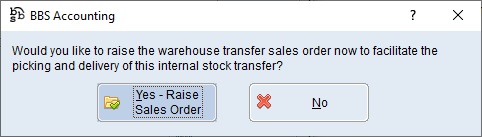
If users answers Yes, they will be taken to the WHTFR sales order for the sending warehouse in Sales Order Entry/Maintenance with all the products selected for transfer automatically added where they can save the order. If users answers No, they will be prompted if they want to send the order via EDI for it to appear in the Web Order Inbox for conversion to a sales order later.
2.WHTFR Invoice Pricing Change
A logic change has been made regarding the pricing on internal WHTFR invoices to ensure no financial value is lost or gained during a stock transfer. Regardless of the cost prices on the WHTFR purchase order, or the sell prices on the WHTFR sales order, BBS will now automatically re-price all WHTFR invoices to the average cost of the stock in the sending warehouse at the time the invoice is generated. When receipting WHTFR invoices, users should accept all the price changes to ensure stock is receipted into the receiving warehouse at the correct cost price.
The example below shows the sales order priced with the original average costs in the sending warehouse at the time the transfer was initiated, and the sales invoice showing the actual average costs in the sending warehouse at the time the transfer was despatched which may be different once stock has been received into the sending warehouse for backorder items.