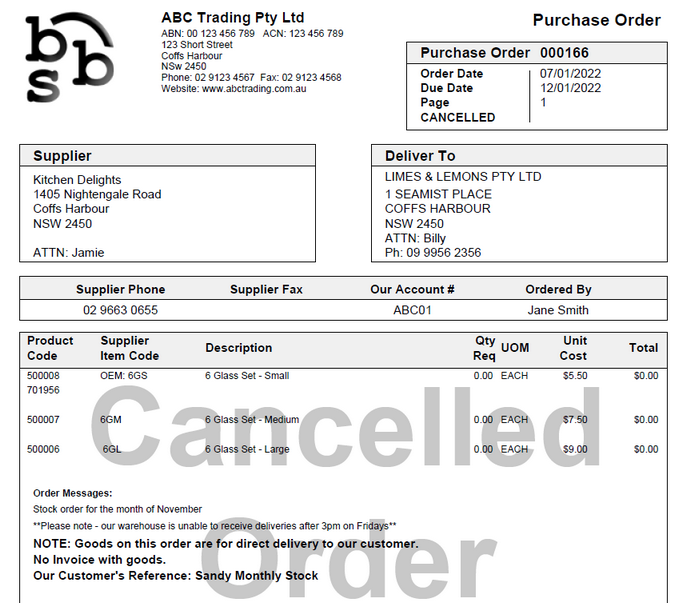Changes have been made to the logic in BBS when cancelling a purchase order.
When cancelling a purchase order via the Cancel Order button in Purchase Order Entry/Maintenance, BBS will no longer remove all the lines from the order and mark the order as void. Instead, BBS will set all the order quantities on the lines to equal the receipted quantity (or zero if nothing has been receipted on the line), and mark the header as cancelled to retain the full history of purchase orders.
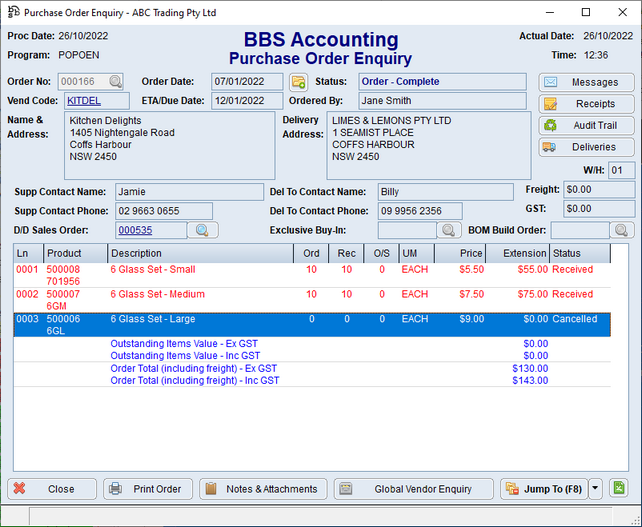
The original quantities on order will be noted in the audit trail for each line that has been fully or partially cancelled.
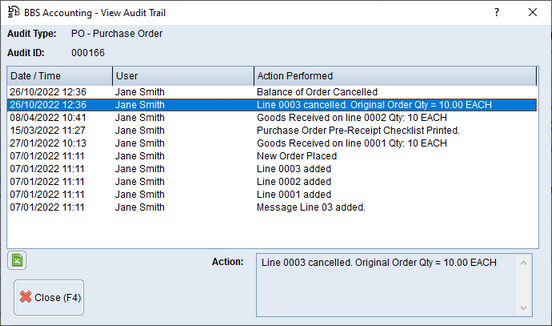
A message will be displayed to users asking them if they wish to print/email/fax/view a copy of the cancelled purchase order. This can be used to send to the supplier to notify them of the cancellation.
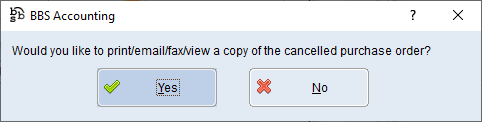
A cancelled purchase order document will show all the line items on the order with a zero quantity and a Cancelled Order watermark.