A new Pick/Pack/Despatch Dashboard has been added to BBS. The Pick/Pack/Despatch Dashboard is an alternative to the picking run module for smaller businesses that do not want to generate picking slips for all sales orders. Unlike the picking run module where users must print out picking slips and then either confirm/invoice them, or remove them as they are waiting for more stock, or remove them because they are being picked up by the customer at a later time, the Pick/Pack/Despatch Dashboard allows users to browse through pickable sales orders and either invoice them or mark them as picked without the need to print a picking slip.
It is important to note that using the Pick/Pack/Despatch Dashboard does not lock the sales orders from being edited as is the case when an order is on a picking run. This may cause two staff to pick the same order at the same time, or another user to alter an order, or more stock to be allocated to an order while it is being viewed/picked in this screen. Logic has been added to alert users when the order has been altered since a Recalc was performed to mitigate some of these risks.
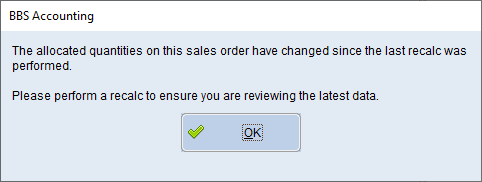
Businesses that have multiple staff picking and packing orders, or where a warehouse environment exists, it is still highly recommended that the picking run module be used so orders are locked to prevent changes after a picking slip is printed.
Please refer to Pick/Pack/Despatch Dashboard for more information.