Three new options have been added to the 'New Order/Quote from Existing' screen when copying a sales order or quote.
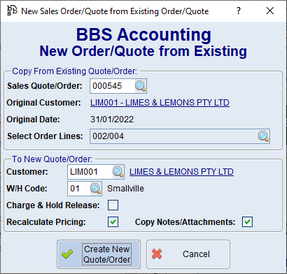
1.Select Order Lines - An additional field has been added to allow users to select which sales order/quote lines they want to copy to the new sales order/quote. Clicking the  on the Select Order Lines field will open the New Order/Quote from Existing - Select Lines screen allowing users to tick/untick order lines to copy.
on the Select Order Lines field will open the New Order/Quote from Existing - Select Lines screen allowing users to tick/untick order lines to copy.
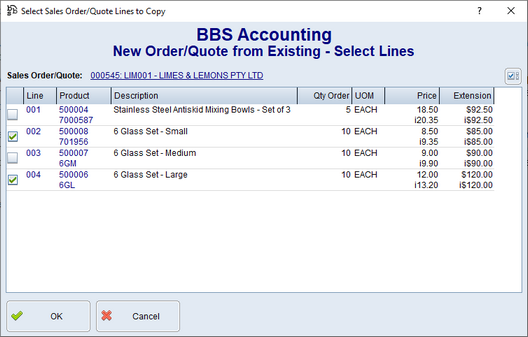
2.Recalculate Pricing - When ticked, BBS will recalculate the prices on each sales order/quote line copied across to the customers default price. If the customer code isn't being changed, this is useful where an old order or quote is being copied to ensure the prices are current. Where the customer code is being changed, this will ensure the prices are updated to the new customers default prices for the products on the order/quote.
3.Copy Notes/Attachments - When ticked, all the notes and attachments on the sales order/quote will be copied across to the new sales order/quote. If there are files attached, these will be duplicated and renamed to include the new sales order number to avoid overwriting another attachment. For example, if there was an attachment called ‘Order Confirmation 28 July 2023.pdf’ attached, this would be copied to create ‘Order Confirmation 28 July 2023-xxxxxx.pdf’ (where xxxxxx is the new sales order/quote number) and the new copy will be attached to the new sales order/quote.
For more information, please refer to Sales Order Entry/Maintenance - New From Existing.