We are excited to introduce a powerful new feature that promises to revolutionise how you process your banking transactions within BBS Accounting.
With this new feature, you can now effortlessly import banking data via QIF files exported from your internet banking platform to create a Bank Transaction Feed in BBS Accounting which can be used to automate transaction matching and processing and also to automate your bank reconciliations. Say goodbye to manual data entry and hello to a faster and more accurate and efficient process.
Here's how it works:
1.Effortless Data Import: Our new Bank Feed feature enables you to import banking data directly from your internet banking platform using the banking standard QIF files.
2.Automatic Transaction Matching: Bank Feed transactions are passed through an advanced algorithm to analyse the memo/payee text associated with deposit transactions. It searches for identifiers including customer codes, invoice numbers, and sales order numbers and matches these against the amounts paid and owing. When a match is identified, the bank transaction automatically links to the corresponding customer, invoice, or sales order and posts the payment directly to the respective transactions within the system.
In addition to the logic used to identify direct deposits received from customers, BBS will also identify existing transactions such as EFTPOS settlements, creditor payments, and payroll transactions. If a match is located, the bank transaction is linked to the corresponding existing transaction.
3.Custom Rules for Unmatched Transactions: For transactions that don't have an immediate match, users have the flexibility to create custom rules. These rules allow the system to search for specific text within the bank transaction memo/payee and automatically generate either a cash receipt (customer payment) or a cash book transaction. This means that the next time the transaction appears, the system already knows how to handle it.
4.Effortless Bank Reconciliation: When it comes to bank reconciliation, we've made the process a breeze. Any transactions up to and including the date of the statement that have been matched to a bank feed transaction, including those created via the bank feed module, will automatically be selected as reconciled. This essentially means that with just a few clicks, you can complete your bank reconciliation, saving you time and effort.
The introduction of this feature marks a significant leap forward in efficiency gains for your accounting processes. With automated matching and reconciliation, you'll experience a smoother, faster workflow, leaving you with more time to focus on the more important things.
A Quick Reference Guide on how to use this feature from start to end has been created, please refer to Importing & Processing Bank Transaction Feeds for more information.
Bank Transaction Feeds are processed in the Bank Transaction Feeds screen. Please refer to Bank Transaction Feeds for more information.
Bank Transaction Feed Matching rules can be created, maintained and deleted in the Bank Transaction Feed Matching Rules Maintenance screen. Please refer to Bank Transaction Feed Matching Rules Maintenance for more information.
The Bank Register Enquiry has been enhanced to show Bank Feed Match in the Presented column for transactions that have been matched to a transaction on the bank feed, but the transactions have not yet been reconciled in Bank Statement Entry.
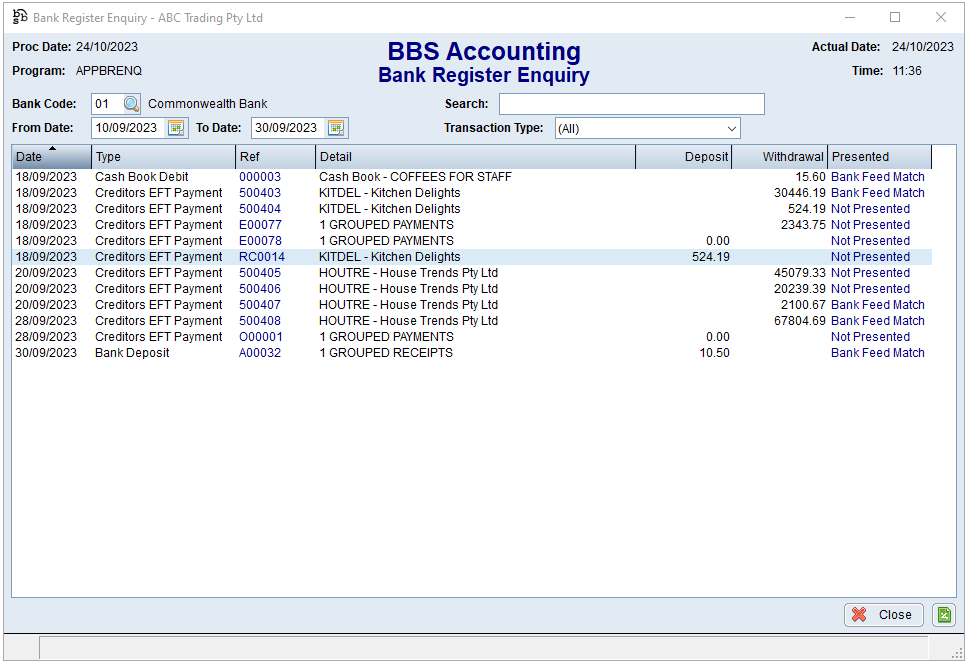
In Bank Statement Entry, when creating a new bank statement for a bank account that uses bank feeds, any transactions up to and including the date of the statement that have been matched to bank feed transactions, including transactions created via the bank feed module, will automatically be selected as reconciled. This essentially makes the bank reconciliation automatic, as all users need to do is enter the statement date and closing balance for that date.
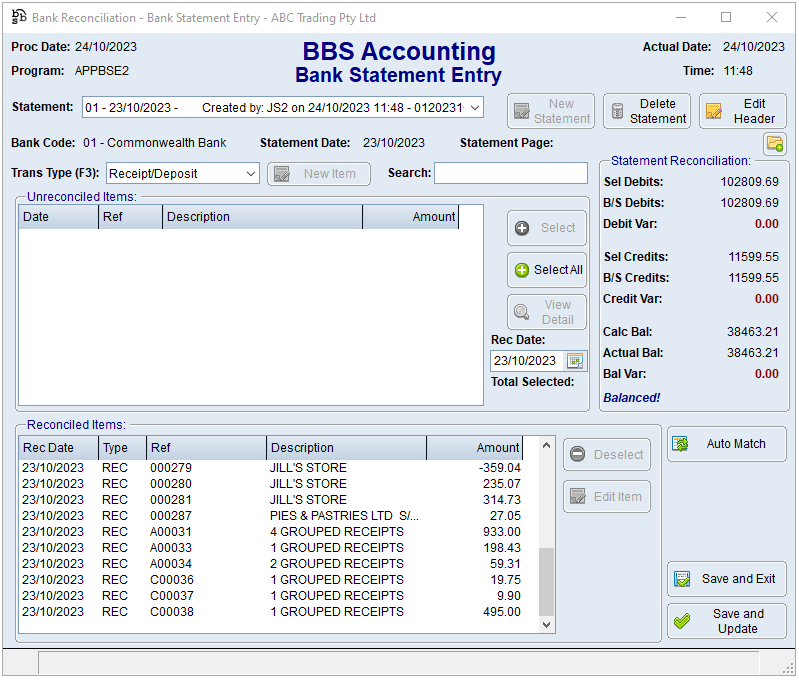
If additional transactions are processed after the bank reconciliation has been created, the Auto Match button can be used to reconcile these items.