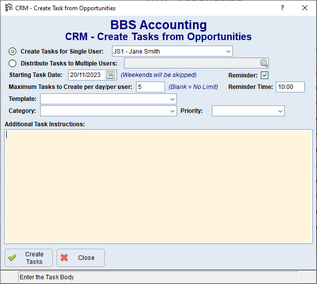We are excited to introduce a powerful new feature in the Contact Relationship Manager designed exclusively to empower your business growth - 'Opportunities'.
What are 'Opportunities'?
The Opportunities feature is a game-changing addition to our CRM software, specifically designed to help you uncover potential sales opportunities amongst your existing customers. This innovative feature operates on a set of customisable criteria defined by you, enabling the identification of various avenues for increased sales.
How Does It Work?
With the Opportunities feature, you gain access to 8 distinct types of opportunity definitions, allowing you to pinpoint potential sales opportunities among your customer base:
1.Average Order Days Exceeded: Identify customers who have not placed orders beyond their average order cycle.
2.Category Expansion: Discover customers buying specific product groups but not others, opening avenues for cross-selling or product expansion.
3.Product Expansion: Identify customers purchasing certain products but not others, offering opportunities for follow up and targeted marketing.
4.Stopped Buying: Locate customers who previously made purchases but have ceased buying within a defined period.
5.Declining Sales: Identify customers experiencing a decline in sales over a specified period.
6.Customer Class: Target customers belonging to specific dynamic customer classifications.
7.G/P Anomaly: Pinpoint customers with abnormal gross profit percentages, highlighting potential areas for optimisation.
8.Manual Opportunity: Create custom opportunities based on a list of customer codes with personalised descriptions.
What are the benefits to Your Business?
By leveraging the Opportunities feature, you can gain a strategic advantage in nurturing existing customer relationships and boosting sales. This powerful tool allows you to proactively identify, review, and qualify potential sales opportunities, facilitating seamless conversion into actionable tasks for follow-up.
How Do I Get Started with Opportunities?
We have preloaded some default Opportunity definitions to get you started.
•Average Order Days Exceeded - using a sliding scale to raise an opportunity earlier where a customer normally places orders more frequently.
•Stopped Buying Last 30 Days - customers that have purchased in the last 12 months but not in the last 30 days.
•Last 2 mths 20% Sales Drop - customers that have had a 20% sales drop in the last two months compared to the previous 24 months.
Opportunity definitions can be created and maintained in CRM Opportunity Definition Maintenance located on the Main Menu > CRM > Maintenance. There is also a Create button in the new Opportunities window in the Contact Relationship Manager to allow users to create new opportunity definitions on the fly.
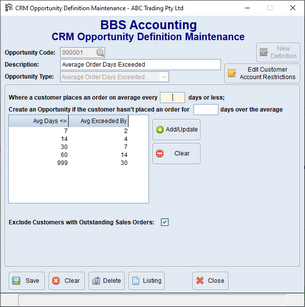
Opportunities can be reviewed and qualified in the new Opportunities window accessible via the Opportunities button in the Contact Relationship Manager.

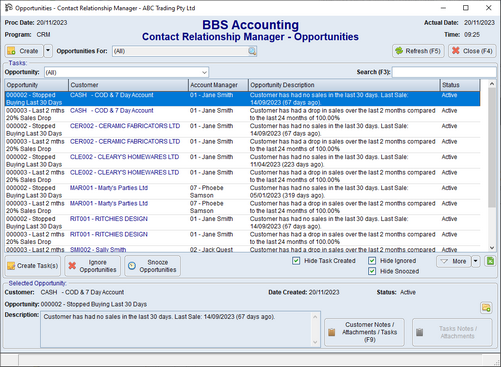
Once an opportunity or opportunities have been qualified, users can create tasks from the opportunities to facilitate the actioning of the opportunity.