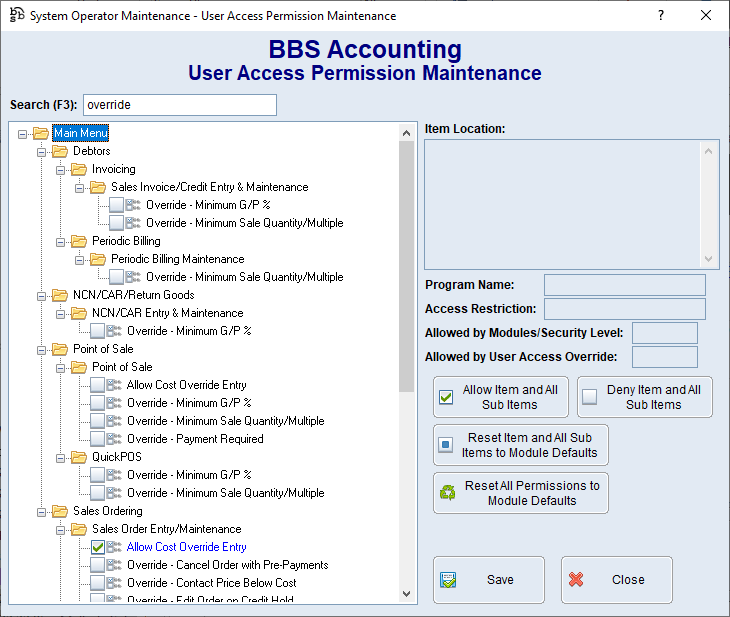As per the pre-release note sent out on the 7th of June, some changes have been made to the way the system handles overriding sales exceptions.
We have replaced these individual pop up boxes:
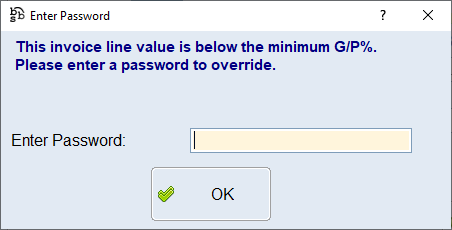
With a new screen, that where possible, will consolidate sales exceptions and allow for an override password to be entered to override all exceptions at once.
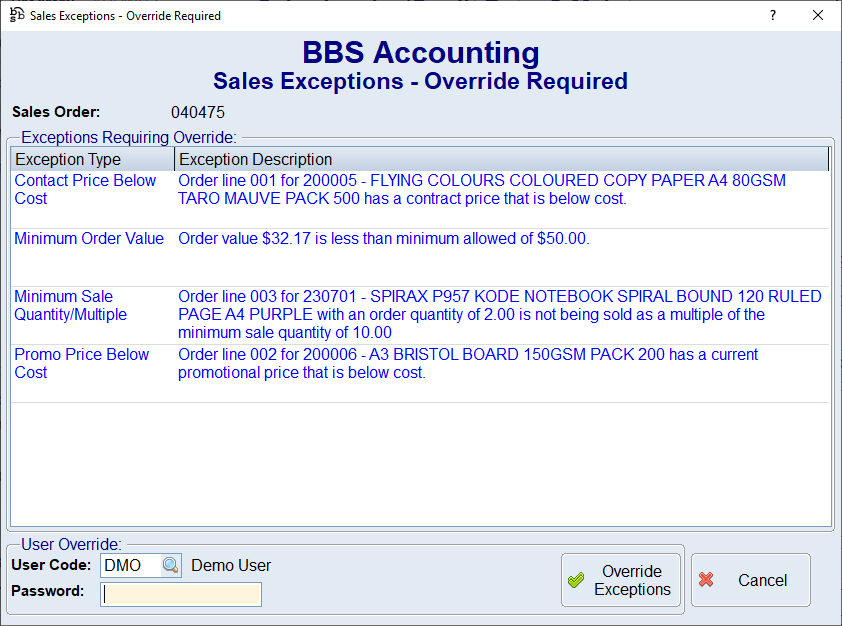
If all exceptions are blue, this means the user who has triggered the exceptions has access to enter their own password to acknowledge and override all the exceptions. If any exceptions are displayed in red, the user will require another user to enter their user code and password to override the exceptions (eg a manager).
For those companies that use a generic override password for sales exceptions, please note that the user code for this generic password is PRI and should populate in the user code box automatically for you.
Individual users can now be set up to have access to override specific sales exceptions. For example, you may want a user to be able to remove non-core products from a backorder, but not be able to set a price below the system defined minimum G/P %. The ability to override each exception type can be toggled on and off in System Operator Maintenance - User Access Permission Maintenance for each user. Users can search for 'Override' to find all the sales exceptions in this screen.