A new field has been added to the Receipting Confirmation (Scan In) screen allowing users to compare quantities receipted in against the ordered quantities or the receipted quantities.
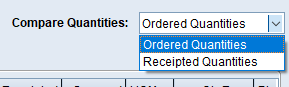
This field will default to Ordered Quantities if there are no items selected on the stock receipt allowing users to build the stock receipt, and will default to Receipted Quantities when items have been selected on the stock receipt (or where an EDI stock receipt has been loaded) and the scan in function is being used to verify goods receipted against what has been selected.
Please refer to Receipting Confirmation (Scan In) for more information.