Updates have been made to Stocktake - Enter Physical Counts screen to make the screen more user friendly.
The Entry Type drop-box in Stocktake - Enter Physical Counts has been altered to remove the Auto and Manual options leaving only three options: Add to Previous Counts, Overwrite Previous Counts, and Count Sheet Entry.
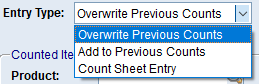
Where Overwrite Previous Counts or Add to Previous Counts is selected, the mode can now be toggled on/off between Auto Mode and Entry Mode (previously 'Manual') with the new button at the bottom right of the screen, or with the F12 key. This brings the Auto Mode vs Entry Mode switching in this screen in line with other screens like the Point of Sale and Stock Receipting - Receipting Confirmation (Scan In) screens.
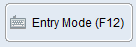
Users can therefore easily toggle between Auto and Entry modes when counting items without having to change the entry type.
To enhance usability further, the last item scanned/counted will now be displayed in blue, and the Description field has been extended for clearer identification of box or pack quantities.
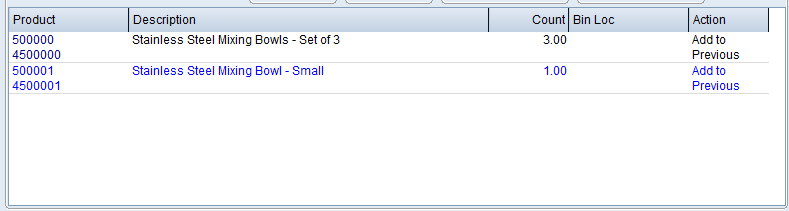
Please refer to Stocktake - Enter Physical Counts for more information.