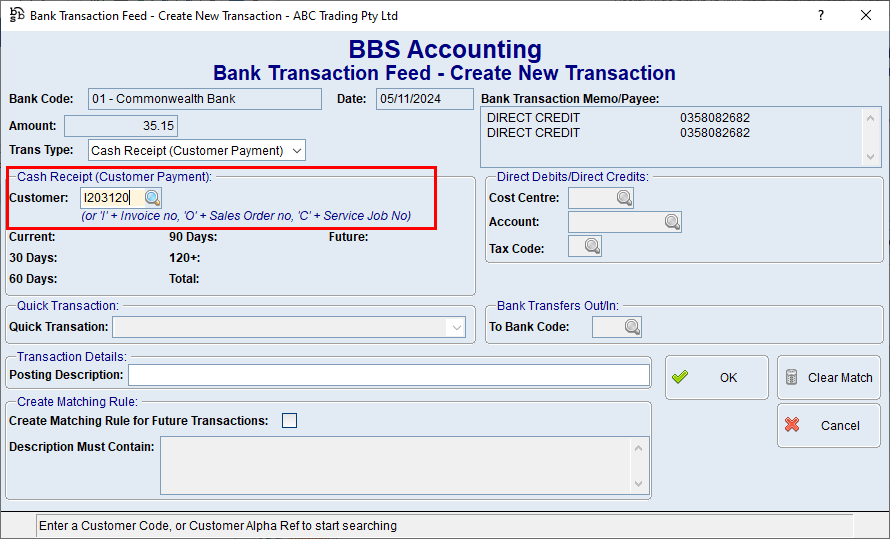Users now have the option when creating a new transaction for a deposit in the Bank Transaction Feeds screen to enter 'I' followed by the invoice number or 'O' followed by the sales order number or 'C' followed by the service job number, similar to the process in Bank Deposit Entry. This allows users to create new transactions where the invoice or sales order number is provided in the reference field but is prefixed or suffixed with additional numbers or characters, without spaces, making it difficult for BBS to automatically identify the customer.