To make way for an exciting new feature, the "Reprint Invoices/Reprint Receipts" button, previously located on the QuickPOS main screen, has been moved under the More Options button.
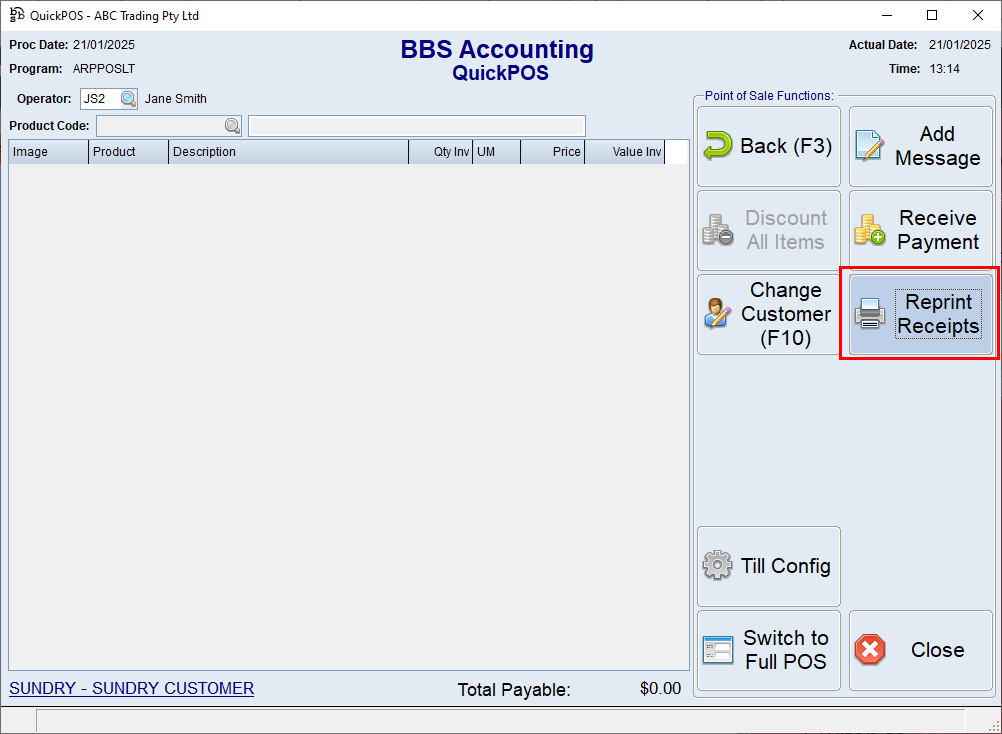
Please refer to QuickPOS for more information.
To make way for an exciting new feature, the "Reprint Invoices/Reprint Receipts" button, previously located on the QuickPOS main screen, has been moved under the More Options button.
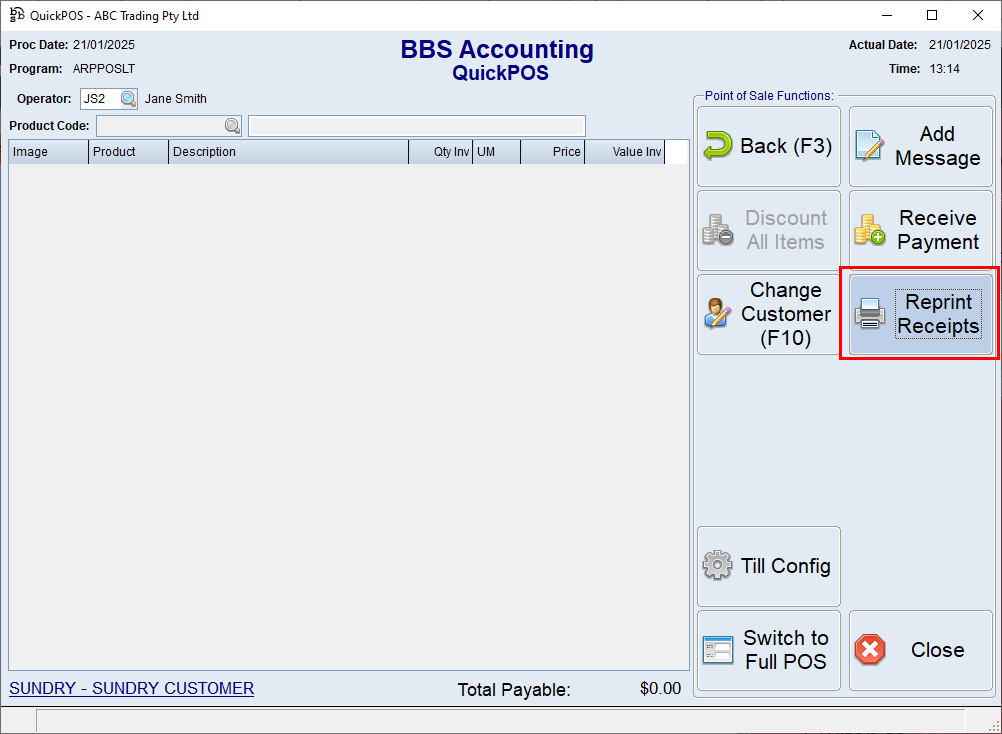
Please refer to QuickPOS for more information.
F7 for caret browsing Hold ALT and press letter
| This Info: | ALT+q |
| Page Header: | ALT+h |
| Topic Header: | ALT+t |
| Topic Body: | ALT+b |
| Contents: | ALT+c |
| Search: | ALT+s |
| Exit Menu/Up: | ESC |