Changes have been made to the Pay-on-Pickup Customer Entry/Maintenance screen, allowing users to edit CRM custom fields. Please note, this update is not applicable for BBSCloud Lite. Additionally, a Clear Screen button has been added for improved functionality, and the OK button has been renamed to Save to better reflect its purpose.
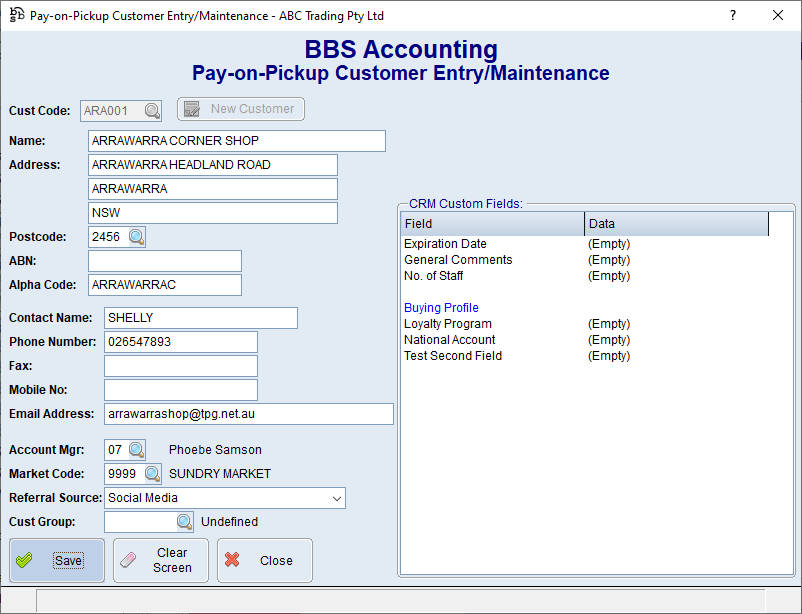
Pay-on-Pickup Customer Entry/Maintenance is also now accessible to users with access permission, from the Jump To (F8) menu in Global Customer Enquiry and Contact Relationship Manager, however it will only show in the Jump To (F8) menu if the customer is a Pay-on-Pickup customer.
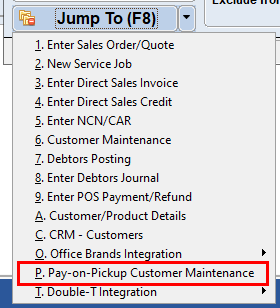
Please refer to Pay-on-Pickup Customer Entry/Maintenance for more information.