We are excited to introduce a new feature that allows products to be assigned to sub-groups in addition to the existing product group. This enhancement provides more flexibility in organising and classifying products, offering improved categorisation for reporting and analysis.
Key Features:
•Sub-Groups: Products can now belong to a sub-group, providing a more granular level of classification.
•Optional: Assigning a sub-group is optional, so you can continue to use only product groups if preferred.
•Improved Reporting: Sub-groups enable enhanced filtering and reporting, giving you better insights and control over your product data.
This feature is available for all users and can be used to further classify products for internal reporting and analysis.
Please refer to Product Sub-Group Maintenance for more information on creating and editing product sub-groups.
Once users have created sub-groups they can be added to products via Product Masterfile Maintenance >General Information Tab.
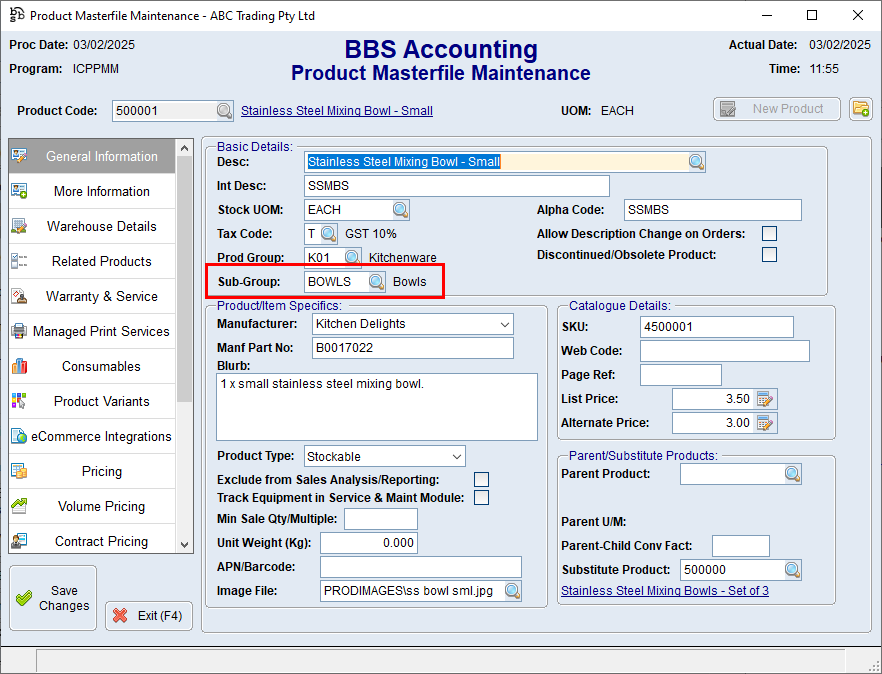
Product Masterfile Maintenance - General Information Tab Screen
Where a product has been given a product sub-group it will also be visible in Global Inventory Enquiry for the selected product.
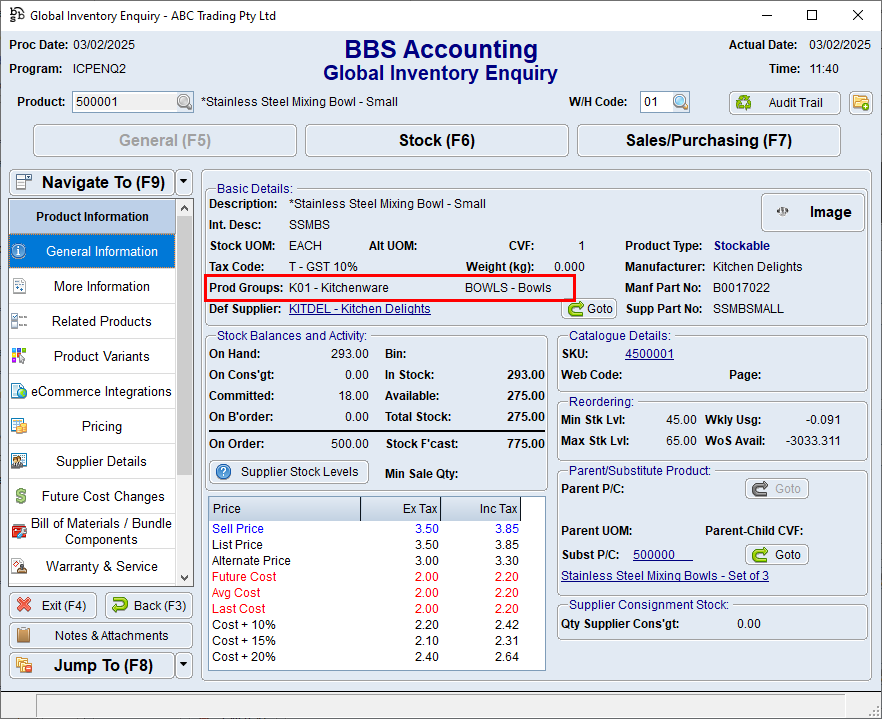
Global Inventory Enquiry Screen