Users now have the option to print product labels during the stock receipting process by selecting the Print Product Labels checkbox on the Receipting Confirmation (Scan In) screen. This allows for labels to be printed and applied to products as the items are scanned saving staff the need to re-identify the products to apply the labels after the receipting process.
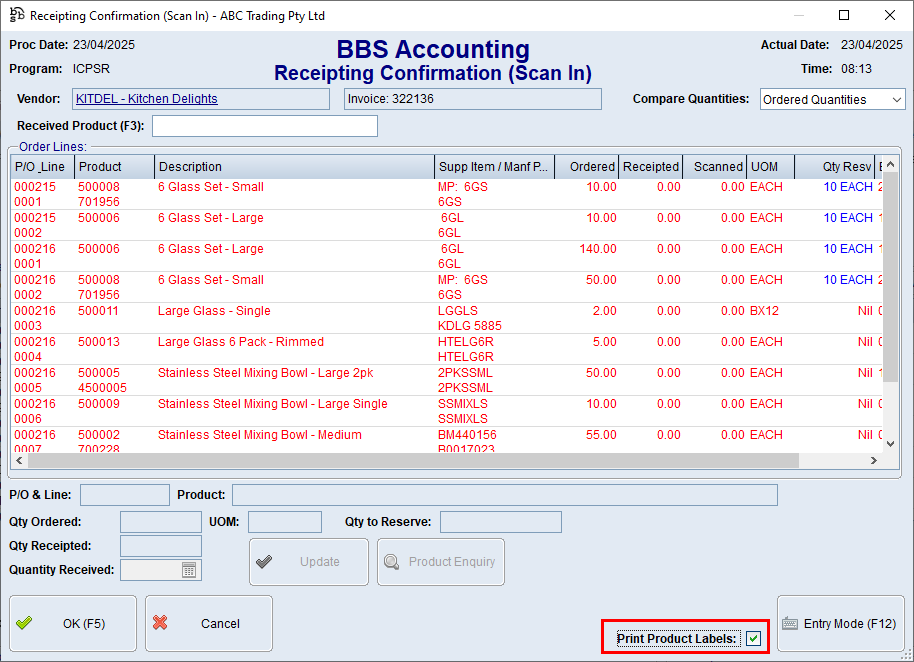
Please note that only products configured for Product Labels in any of the supported sizes will be printed. Products set up for Shelf Labels will not be included in the printing process.
Please refer to Receipting Confirmation (Scan In) for more information.