New Features have been added to Back to School - Booklist Maintenance and BTS Booklist Management Dashboard.
•Delivery Address Edit - Use the new Edit button to select a delivery code and/or enter delivery details. This option can be used for bulk orders and book packs that are being delivered directly to the school.
Note: This option is disabled when a booklist is linked to a quote, as this detail should be managed on the quote.
•Sort Order - A new Sort Order field has been added to help reorder booklists more easily.
•Purchasing Comment - Add custom purchasing comments directly to individual line items. This option can be used for bulk orders and book packs when orders will be created directly from the booklists (ie not for individually ordered booklists).
Note: This option is disabled when a booklist is linked to a quote, as this detail should be managed on the quote.
These new fields will automatically carry through to any orders created using the Create Orders option in the BTS Booklist Management Dashboard.
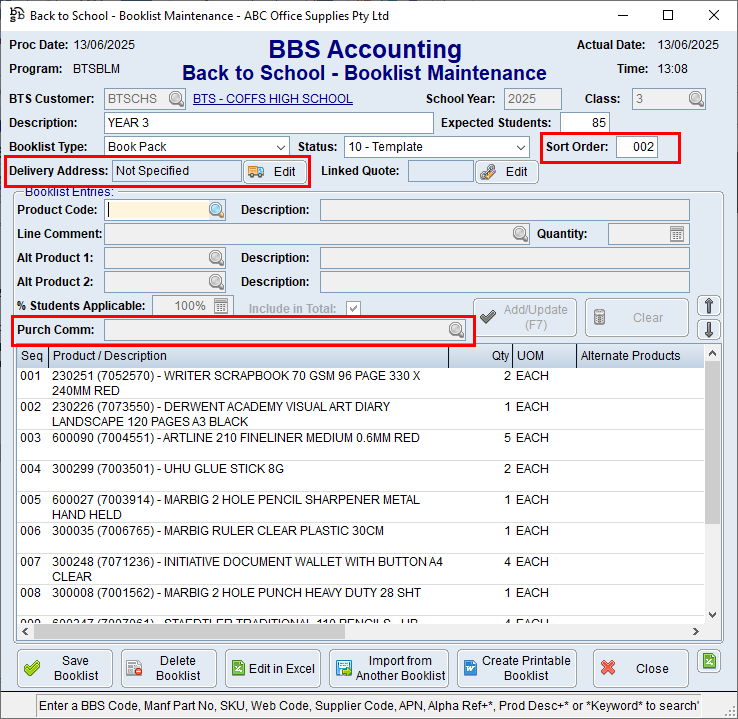
•Up and Down Arrows have also been added to the BTS Booklist Management Dashboard, allowing users to quickly reorder booklists for use in Reorder Templates, Quotes, and other booklist listings.
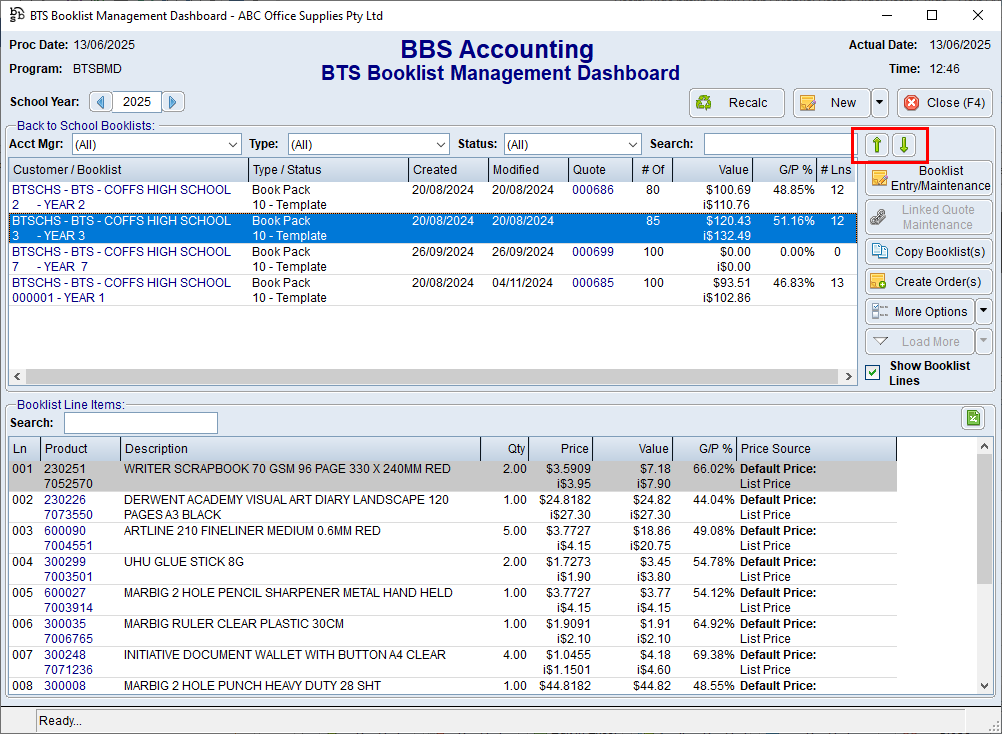
New Export Option:
•A new Reorder Template option – Excel format is now available that will merge multiple booklists into a single Excel workbook template to be sent to the school to fill in quantities for the new school year. Please refer to BTS Booklist Management Dashboard - Generate Reorder Forms for more information and a sample template.
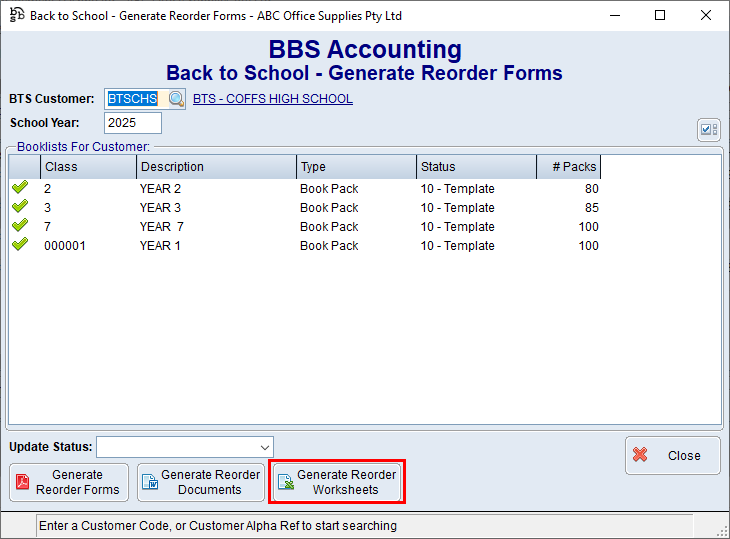
Please refer to BTS Booklist Maintenance and BTS Booklist Management Dashboard for more information.